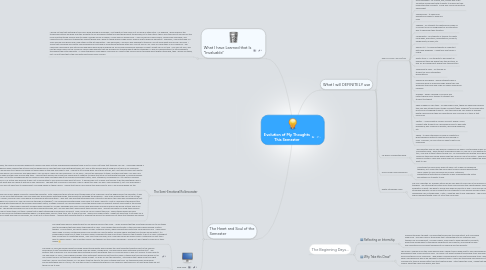
1. The Heart and Soul of the Semester
1.1. The Semi-Emotional Rollercoaster
1.1.1. Some days, the resources we were exposed to during class were actually overwhelming because there is just so much out there that teachers can use. I remember feeling a bit overwhelmed when reading the articles near the beginning of class that were filled with great ideas, but I was a little worried about using any of them in my classroom because I would have to sit down and figure out which apps on the iPad and iPods to use. I did get a lot of good ideas from those articles, but I just need to figure out exactly how it would work in my classroom and which apps I can use once I have my own classroom! So for now, I can just be "exposed" to them, and then next year I can see if my school has iPads and then play around with them. The part that worries me is how time consuming it might be to figure that stuff out along with teaching 4 classes everyday. Another day I felt a little overwhelmed by the resources was when we talked about the Florida Assessment Matrix, NETs Standards, Framework for 21st Century Learning Article, and T.P.C.K. article only because it was a lot of information to mull over and read about at once. It seemed like a lot of work as a teacher to go through those rubrics and find out what level you were at with your own classroom. Thought that crossed my mind was "This is a great tool and I am glad I can bookmark it, but I am afraid when I am teaching I will not have time to assess what I am doing based on these rubrics". Maybe that can be my summer task every year to see if I am moving higher on the rubrics!
1.1.2. There were also many "happy moments" during the semester. After reading all those articles about technology in the classroom near the beginning of the semester, it was confirmed in my mind that although I will face downfalls and problems with technology, the benefits far outweigh the problems! I also really enjoyed the use of the SMART Response Clickers, because now I have hands on experience with using them. I was also very glad that although some of the stuff we did in this class was overwhelming (just because there is so much info I can use and look through as a teacher), I can bookmark everything and come back to it when I need to! That is a wonderful thing about the internet! Along with talking about the Florida Assessment Matrix, a "happy moment" for me was when I found the lesson plans for different subject levels right in the Florida Assessment Matrix. Other happy moments included when we went on SMART Exchange and GSSD Grade Level Resources and found lessons we would actually use in our classrooms! This would have saved me so much time during internship, but I am very glad that I know about these lessons now. I almost feel guilty for using these lessons because I did not make them, but then I realize that is what networking and sharing is all about! Now I know my job for August this year: search these resources more thoroughly and find more teaching websites where I can grab ideas, lessons, tech tools, etc. to use in the fall! I know once school starts I might not have time to sit down for a couple hours a night and look for resources, so I must do it in the summer. I realized this semester that it is amazing the amount of resources out there that teachers are willing to share!
1.2. Tech Tasks
1.2.1. The Tech tasks were an essential part of my learning curve in this class. I really enjoyed that the Tech tasks forced you to use these new technologies that were were talking about in class. This is where the practicality of the class really helps develop a future teacher. In Tech task 2, we had to make a SMART Notebook lesson, which was actually quite time-consuming for me. I have never really made a SMART Notebook lesson from scratch so I had to watch YouTube videos and take time to play around with it. It's amazing how much time it takes to make a lesson compared to how much time it takes for the students to do it in class! Although it took a long time to create the lesson, I can use it over and over, and I now have some skill using SMART Notebook for next time I have to make a lesson. This is another reason I am thankful for the SMART Exchange...I found out I don't have to make all of them myself :)
1.2.2. The Web 2.0 Tools we learned about and used during the semester was probably the most important practical part of the course I would have to say (everything we used during class like Skype, Google docs, and word press were extremely practical too). I am grateful that a minimum of 3 Tech Tasks were centered around using these Web 2.0 Tools because if I was not "forced" to learn how to use new Web 2.0 Tools, I would have probably stuck with what I knew and not tried too many of these new tools because going out of my comfort zone is not typically something I readily accept. As busy as I am this semester, I still believe that I have more time right now than I will as a full time teacher, so I am glad I took the time to try some of these new tools. By teaching myself and playing around with these Web 2.0 tools, I am one step closer to implementing them in my classroom next year and I at least know they are out there for me to use!
1.2.3. Making a couple lessons where I HAD to incorporate technology took some time to strategically think about what Web 2.0 Tools I could use and how they would fit in the lesson. Since I taught mainly Chemistry 20 and 30 in my internship, I wanted to make Science 10 lessons I could actually take into a classroom next year and use. Although it took some thought, I think the students would really enjoy the lesson because it allows them to be working at higher levels of Bloom's Digital Taxonomy and uses technology in a hands-on way.
2. What I will DEFINITELY use
2.1. Web 2.0 Tools I Will Try/Use
2.1.1. Pinterest - if I am teaching an art class, home economics/sewing class, or foods/cooking class for ideas. I could use Pinterest as a teaching resource for project and assignment ideas and I can also let students use Pinterest for ideas
2.1.2. Edmodo - as a "facebook alternate" where I can be in contact with my students about homework, possibly set up office hours where I can answer questions they have through a chat box, and maybe even connect the parents to the site as well.
2.1.3. Poll Everywhere - as a quick, free, instant way to do formative assessment with students to make sure they understand the concepts. Could also use for summative assessment
2.1.4. TeacherTube - to search for educational videos to show my class
2.1.5. Tagxedo - for students to create word clouds on a concept of for an assignment as an alternative way to showcase their literature
2.1.6. Mindmeister - for students or teacher to create mind webs, brainstorm, presentations, projects, assignments, journals, etc.
2.1.7. Remind 101 - to remind students of important dates and deadlines. I might also use this as a coach.
2.1.8. Photo Story 3 - for students to document an experiment they did where they take pictures, or else for any assignment where they take pictures
2.1.9. Sliderocket & Prezi - for teacher or student for more interesting presentations
2.1.10. Kidblog & Wordpress - having students have a classroom blog or individual blogs where they can showcase their work and make for easier sharing and marking!
2.1.11. Dropbox - easier "handing in" process and instant sharing from teacher to student and student to student
2.1.12. Khan Academy & TED talks - for high school level, these are awesome because they can help students learn tough concepts (Khan Academy) or provide extra practice for struggling students. TED talks would be very useful in perhaps health class because they are inspirational and could be on a topic in that curriculum
2.1.13. Twitter - I could create a "school account" where I could connect with students on a professional level to help with homework, give classroom updates, upcoming deadlines, etc.
2.1.14. Skype - to have interviews or bring in scientists or guest speakers related to what we are learning in class. This way, no one is too far away to get in our classroom!
2.2. My Blog & Classmates Blogs
2.2.1. I will definitely use my own blog as a reference for when I am teaching as well as my classmates' blogs. Each student researched a Web 2.0 Tool so if I am wanting to use their tool, I will look at their tutorial to help me. My classmates also posted some good resources they have found which might be useful for me in the future. There are many resource centers I have also linked under my Curriculum Corner sidebar tab which I will want to use.
2.3. GSSD Grade Level Resources
2.3.1. Sometimes the curriculum does not have a lot of help for beginning teachers, but I found the the Good Spirit School Division website had many "ready-to-use" resources like SMART Notebook presentations/activities for students as well as websites with virtual simulations for students to use.
2.4. Digital Citizenship Links
2.4.1. The STF Cybertips for Teachers article will be very hand to look over in the summer before I start teaching. I am stressing this article over other ones because the Saskatchewan Teachers Federation is what I will have to follow and abide by directly or else I could lose my job. The digital citizenship website I found is a great tool for students to look around and see if they are being a responsible user of technology. Lastly, I might be able to use Cyberbully - The Movie in my high school Wellness/health class if it fits in the curriculum.
3. The Beginning Days...
3.1. Reflecting on Internship
3.1.1. During internship I thought I incorporated technology to some extent, but could have used more. The main uses of technology that I integrated into my classroom was teacher-use of PowerPoint, YouTube videos, video clips to show chemistry concepts, projecting answer keys to homework assignments on projector, and having the kids use computers and Microsoft Powerpoint for research and two projects.
3.2. Why Take this Class?
3.2.1. The reason I signed up for this class was because I heard it was a huge asset to one's professional development and a very practical class. You learn a lot about different technology tools and how you would use them in your classroom. I had hopes of learning how to use new technology tools I had never used before as well as be exposed to different ways I could use technology successfully in the classroom to teach a lesson better than the traditional way. After taking this class, I agree that what I "heard" about the class from peers, was true!
