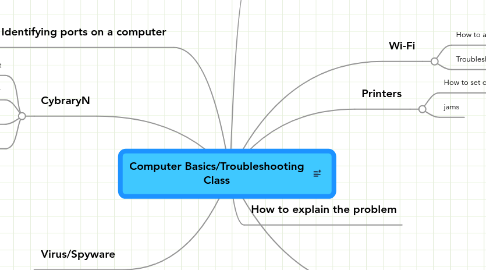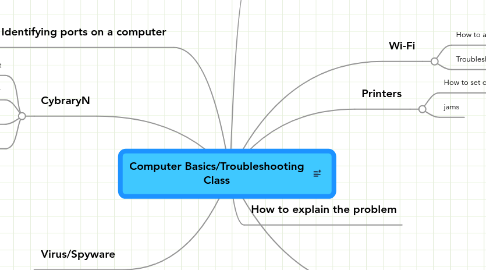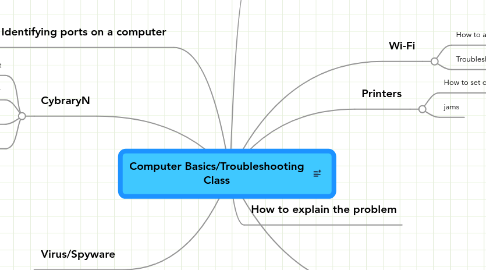Computer Basics/Troubleshooting Class
by Stephanie Zimmerman
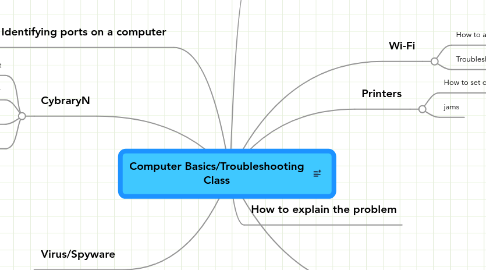
1. Identifying ports on a computer
1.1. USB
1.2. Serial
1.3. Network
1.4. Mouse
1.5. Keyboard
2. CybraryN
2.1. CybraryNet
2.2. CybraryQue
2.3. CybraryPrint
2.4. CybrarySite
3. Virus/Spyware
4. How to explain the problem
5. When to do a soft reboot or hard reboot
6. Wi-Fi
6.1. How to access
6.2. Troubleshoot
7. Printers
7.1. How to set default
7.2. jams
8. Scanners
8.1. Troubleshoot - common problems