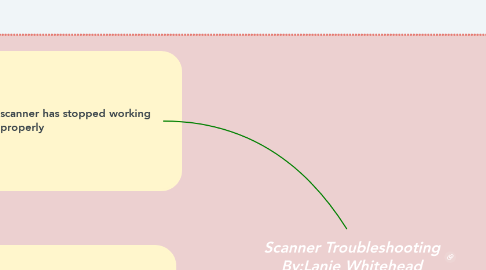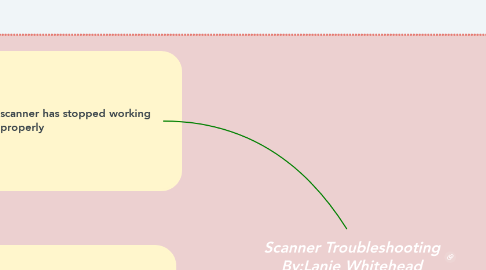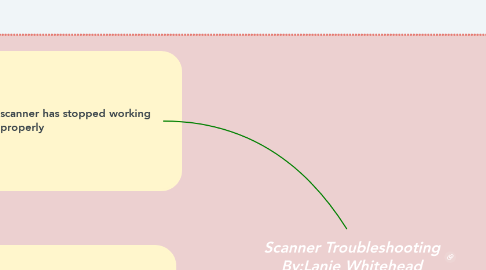Scanner Troubleshooting By:Lanie Whitehead
by Lanie Whitehead
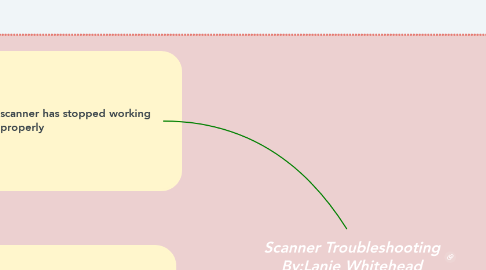
1. scanner has stopped working properly
1.1. make sure the cables are secure, unplug the power cable, reboot computer, reinstall computer software
2. written text and images have smudges
2.1. check to see if glass has smudges, check original document, try scanning again
3. the light bar flashes on the scanner
3.1. turn off the computer, disconnect the power cord and usb cable,unlock the transport lock, wait 60 seconds to plug back in the cords and cables, turn on the computer and re scan to test
4. the computer does not recognize a scanner has been connected to it, and therefore is unresponsive
4.1. verify the cables are connected,verify the cables are in the correct ports, make sure the scanner is receiving power, check to see if the scanner appears in your computer
5. receiving an error message
5.1. reset the scanner, close any software,disconnect the cable, turn the power switch off (wait 60 seconds to turn back on again, reconnect the cable.