LEARNING MINDMEISTER
by Patrick McMabell
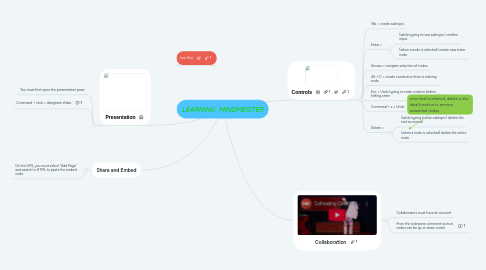
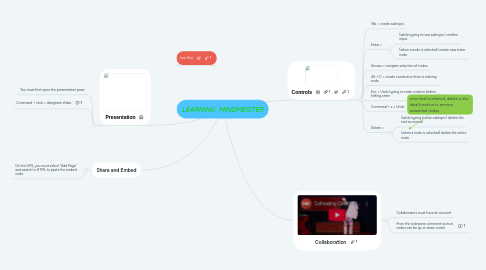
1. Icon Key
2. Presentation
2.1. You must first open the presentation pane
2.2. Command + click = designate slides
3. Share and Embed
3.1. On the LMS, you must select "Add Page" and switch to HTML to paste the embed code.
4. Controls
4.1. Tab = create subtopic
4.2. Enter =
4.2.1. (while typing in new subtopic) confirm input
4.2.2. (when a node is selected) create new sister node
4.3. Arrows = navigate selection of nodes
4.4. Alt + C = create connection from a starting node
4.5. Esc = Undo typing or node creation before hitting enter
4.6. Command + z = Undo
4.7. Delete =
4.7.1. (while typing in new subtopic) delete the text as normal
4.7.2. (when a node is selected) delete the entire node

