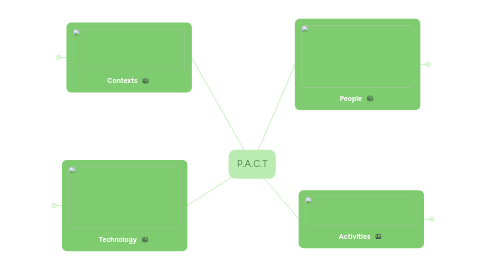
1. People
1.1. Physical Characteristics
1.1.1. Young people will find gmail useful due to its social interactivity Eg. instant chat.
1.1.2. Custom templates provided by gmail are not useful for color blind people.
1.2. Cognitive Characteristics
1.2.1. Gmail hides crucial functionality that require memory load or even search on the internet Eg. Sign-out button is hidden and there is no metaphorical representation that is visible to the user.
1.2.2. Gmail left panel is hard to scroll and most people don't know other menu item exists. This has resulted into people not checking spam filtered emails.
1.2.3. interaction and personalization of Gmail with Google browser and other Google products is a good idea but it has its negativity. With the frequent users will find benefit on this but infrequent user will not think of it because of its difficulties and social integration.
2. Activities
2.1. Quick Remembrance: Gmail makes it easy for users to remember their important senders by looking at the emails that persons who would have frequent conversations with or it judges the importance of the message and makes a decision whether or not the email is deemed important. This helps people who get many email messages, and this feature helps them to sort them quickly by priority.
2.2. Gmail makes Provisions for persons who work on many tasks concurrently and continuously: When using Gmail, persons are able to compose an email while doing other tasks, as Gmail provides a small compose window which encourages un-interruption and continuous work.
2.3. Logon and send email with slow connection: Gmail has made provision for users with slow connections, with this in mind there is a link for slow connections. This makes it possible for these users to enjoy sending emails in an interface with less functionality.
2.4. Gmail made it possible for users to avoid errors. Eg. sending an email without attachment whenever the word “attachment” is included in the message. Gmail provide a message if attachment is not found.
3. Contexts
3.1. Physical Environment
3.1.1. Gmail is accessible everywhere on mobile devices, desktop computers, tablets using web browsers and can also be installed on mobile devices as an application client.
3.2. Social and Professional Environment
3.2.1. Gmail can be used almost anywhere. It is a quiet (it doesn’t make noise) application which doesn’t cause any kind of disturbance or distraction to persons in the user’s surrounding.
3.2.2. Gmail can also be used to communicate with persons using its in built instant messaging feature.Communication has been expanded through Gmail integration with the social media such as Google+
3.2.3. Gmail Integration with other google tools make it useful for collaboration and communication. Cloud technologies by google has transformed the application to blending social and professional interactions.

