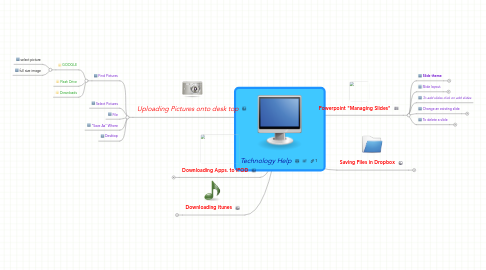
1. Uploading Pictures onto desk top
1.1. Find Pictures
1.1.1. GOOGLE
1.1.1.1. select picture
1.1.1.2. full size image
1.1.2. Flash Drive
1.1.3. Downloads
1.2. Select Pictures
1.3. File
1.4. "Save As" Where
1.5. Desktop
2. Downloading Apps. to iPOD
2.1. Go to App Sore
2.2. Find Application
2.2.1. Search Box
2.2.2. Categories
2.3. Select Application
2.4. Download App.
3. Downloading itunes
3.1. open itunes store
3.2. go to music
3.3. select category
3.3.1. country
3.3.2. pop
3.3.3. top 10 hits
3.4. select song
3.4.1. preview song
3.5. click buy
3.6. Enter email and password to purchase
3.6.1. not working
3.6.1.1. check information is up to date
3.6.1.2. information on itunes account matches billing information.
4. Powerpoint "Managing Slides"
4.1. Slide theme
4.1.1. Go to "slide theme"
4.1.2. use arrow buttons at the top to see all themes
4.1.3. click theme to preview
4.2. Slide layout.
4.2.1. go to "slide layout"
4.2.2. choose blank with no text-box
4.2.2.1. insert text box
4.2.3. slide with text-box
4.2.3.1. click in box to add text
4.3. To add slides click on add slides
4.4. Change an existing slide
4.4.1. Select slide to be change
4.4.2. slide layout
4.4.3. apply to slide
4.5. To delete a slide
4.5.1. select slide
4.5.2. press delete key
5. Saving Files in Dropbox
5.1. Log into Dropbox account
5.2. Click on tab "Files"
5.3. Click upload
5.4. Click choose file
5.4.1. find file
5.4.1.1. desk top
5.4.1.2. down loads
5.4.2. select file of choice
5.4.3. start upload file
5.4.4. OK
5.5. Add file to a folder
5.5.1. select file
5.5.2. drag and drop
