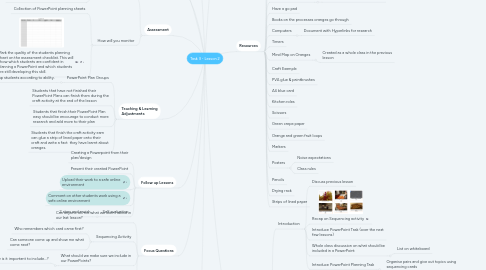
1. Year Level
1.1. 2
2. Assessment
2.1. What will you monitor
2.1.1. The students ability to transfer knowledge onto a PowerPoint planning sheet to design a presentation on oranges.
2.2. How will you monitor
2.2.1. Collection of PowerPoint planning sheets
2.2.2. Mark the quality of the students planning sheet on the assessment checklist. This will show which students are confident in planning a PowerPoint and which students are still developing this skill.
3. Follow up Lessons
3.1. Creating a Powerpoint from their plan/design
3.2. Present their created PowerPoint
3.3. Upload their work to a safe online environment
3.4. Comment on other students work using a safe online environment
3.5. Self evaluation
3.5.1. 2 stars and a wish
4. Teaching & Learning Adjustments
4.1. PowerPoint Plan Groups
4.1.1. Group students according to ability.
4.1.1.1. Gives students the opportunity to work to their best ability
4.2. Students that have not finished their PowerPoint Plans can finish them during the craft activity at the end of the lesson
4.3. Students that finish their PowerPoint Plan easy should be encourage to conduct more research and add more to their plan
4.4. Students that finish the craft activity earn can glue a strip of lined paper onto their craft and write a fact they have learnt about oranges.
5. Topic
5.1. The processes an orange goes through before gets sold at a shop
5.2. Developing a design for a PowerPoint
6. Focus Questions
6.1. Can anyone tell me what we learnt about in our last lesson?
6.2. Sequencing Activity
6.2.1. Who remembers which card came first?
6.2.2. Can someone come up and show me what come next?
6.3. What should we make sure we include in our PowerPoints?
6.3.1. Why is it important to include...?
6.4. Craft Activity
6.4.1. What do you think we might be making today?
6.4.2. What could this item represent?
7. Safety
7.1. Computer research stations are monitored at all times. Students are given links to follow to ensure they are only on safe websites
8. Excursion Opportunity
8.1. Collins Farm
8.1.1. GinGin
9. Curriculum Links
9.1. Design & Technologies
9.1.1. Knowledge and understanding
9.1.1.1. Technologies and Society
9.1.1.1.1. People produce familiar products to meet personal and community needs (ACTDEK001)
9.1.1.2. Technologies Contexts
9.1.1.2.1. Food and Fibre Production
9.2. Digital Technologies
9.2.1. Processes and Production Skills
9.2.1.1. Creating Solutions by Designing
9.2.1.1.1. Develop, communicate and discuss design ideas through describing, drawing, modelling and/or a sequence of steps (WATPPS12)
9.3. School Curriculum and Standards Authority
9.3.1. k10outline - Technologies
10. Resources
10.1. Whiteboard & Markers
10.2. Orange Sequencing Cards
10.2.1. Magnets
10.3. PowerPoint Planning Sheets
10.4. Interactive Whiteboard
10.4.1. Interactive Whiteboard Timer
10.5. Have a go pad
10.6. Books on the processes oranges go through
10.7. Computers
10.7.1. Document with Hyperlinks for research
10.8. Timers
10.9. Mind Map on Oranges
10.9.1. Created as a whole class in the previous lesson
10.10. Craft Example
10.11. PVA glue & paintbrushes
10.12. A4 blue card
10.13. Kitchen roles
10.14. Scissors
10.15. Green crepe paper
10.16. Orange and green fruit loops
10.17. Markers
10.18. Posters
10.18.1. Noise expectations
10.18.2. Class rules
10.19. Pencils
10.20. Drying rack
10.21. Strips of lined paper
11. Lesson Steps
11.1. Introduction
11.1.1. Discuss previous lesson
11.1.2. Recap on Sequencing activity
11.1.3. Introduce PowerPoint Task (over the next few lessons)
11.1.4. Whole class discussion on what should be included in a PowerPoint
11.1.4.1. List on whiteboard
11.1.5. Introduce PowerPoint Planning Task
11.1.5.1. Organise pairs and give out topics using sequencing cards
11.2. Body
11.2.1. Introduce research stations
11.2.1.1. Books
11.2.1.2. Hyperlink document on computers
11.2.1.3. Mindmap at front of class
11.2.1.3.1. Created in previous lesson
11.2.2. Students start task
11.2.2.1. Use timer on interactive whiteboard to show hoe much time is remaining
11.2.2.2. Monitor work
11.2.2.3. Remind students to put their names on their work
11.2.3. Discuss next lesson
11.2.3.1. Creating their PowerPoint
11.3. Conclusion
11.3.1. Orange tree craft activity
11.3.1.1. Fruit Lopps used on tree instead of buttons
