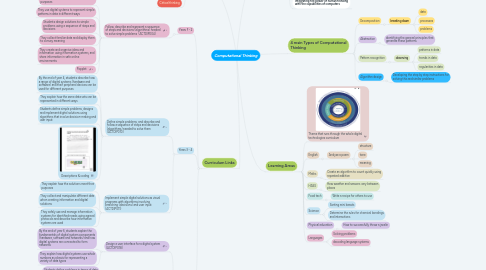
1. Skills
1.1. Problem solving
1.2. Creativity
1.3. Communication
1.4. Collaboration
1.5. Computing
1.6. Critical thinking
2. Curriculum Links
2.1. Years F - 2
2.1.1. Follow, describe and represent a sequence of steps and decisions (algorithms) needed to solve simple problems (ACTDIP004)
2.1.1.1. By the end of year 2 students identify how common digital systems (hardware and software) are used to meet specific purposes
2.1.1.2. They use digital systems to represent simple patterns in data in different ways
2.1.1.3. Students design solutions to simple problems using a sequence of steps and decisions
2.1.1.4. They collect familiar data and display them to convey meaning
2.1.1.5. They create and organise ideas and information using information systems, and share information in safe online environments
2.1.1.6. Popplet
2.2. Years 3 - 4
2.2.1. Define simple problems, and describe and follow a sequence of steps and decisions (algorithms) needed to solve them (ACTDIP010)
2.2.1.1. By the end of year 4, students describe how a range of digital systems (hardware and software) and their peripheral devices can be used for different purposes
2.2.1.2. They explain how the same data sets can be represented in different ways
2.2.1.3. Students define simple problems, designs and implement digital solutions using algorithms that involve decision-making and user input
2.2.1.4. Descriptions & coding
2.2.2. Implement simple digital solutions as visual programs with algorithms involving branching (decisions) and user input (ACTDIP011)
2.2.2.1. They explain how the solutions meet their purposes
2.2.2.2. They collect and manipulate different date when creating information and digital solutions
2.2.2.3. They safely use and manage information systems for identified needs using agreed protocols and describe how information systems are used
2.3. Years 5 - 6
2.3.1. Design a user interface for a digital system (ACTDIP018)
2.3.1.1. By the end of year 6, students explain the fundamentals of digital system components (hardware, software and networks) and how digital systems are connected to form networks
2.3.1.2. They explain how digital systems use whole numbers as a basis for representing a variety of data types
2.3.2. Design, modify and follow simple algorithms involving sequences of steps, branching, and iteration (repetition) (ACTDIP019)
2.3.2.1. Students define problems in terms of data and functional requirements and design solutions by developing algorithms to address the problems
2.3.2.2. They incorporate decision-making, repetition and user interface design into their designs and implement their digital solutions, including a visual program
2.3.3. Implement digital solutions as simple visual programs involving branching, iteration (repetition), and user input (ACTDIP020)
2.3.3.1. They explain how information systems and their solutions meet needs and consider sustainability
2.3.3.2. Students management the creation and communication of ideas and information in collaborative digital projects using validated data and agreed protocols
3. 4 main Types of Computational Thinking
3.1. Decomposition
3.1.1. breaking down
3.1.1.1. data
3.1.1.2. processes
3.1.1.3. problems
3.2. Abstraction
3.2.1. identifying the general principles that generate these patterns
3.3. Pattern recognition
3.3.1. observing
3.3.1.1. patterns in data
3.3.1.2. trends in data
3.3.1.3. regularities in data
3.4. Algorithm design
3.4.1. Developing the step by step instructions for solving this and similar problems
4. Learning Areas
4.1. Theme that runs through the whole digital technologies curriculum
4.2. English
4.2.1. Analyse a poem
4.2.1.1. structure
4.2.1.2. tone
4.2.1.3. meaning
4.3. Maths
4.3.1. Create an algorithm to count quickly using repeated addition
4.4. HASS
4.4.1. How weather and seasons vary between places
4.5. Food tech
4.5.1. Write a recipe for others to use
4.6. Science
4.6.1. Sorting mini beasts
4.6.2. Determine the rules for chemical bondings and interactions
4.7. Physical education
4.7.1. How to successfully throw a javelin
4.8. Languages
4.8.1. Solving problems
4.8.2. decoding language systems
5. Description
5.1. Problem solving method
5.2. involves various techniques and strategies that can be implemented by digital systems
5.2.1. Organising data logically
5.2.2. Breaking down problems into parts
5.2.3. Defining abstract concepts
5.2.4. Designing and using
5.2.4.1. algorithms
5.2.4.2. patterns
5.2.4.3. models
