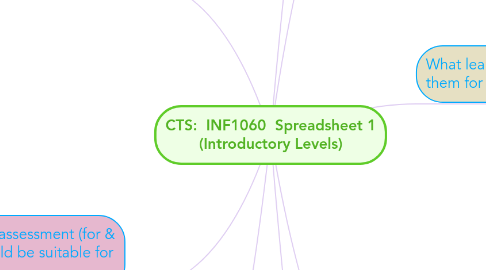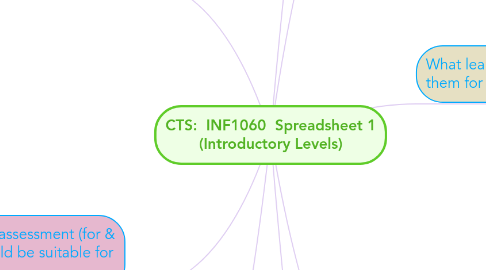CTS: INF1060 Spreadsheet 1 (Introductory Levels)
by Karla Colenutt
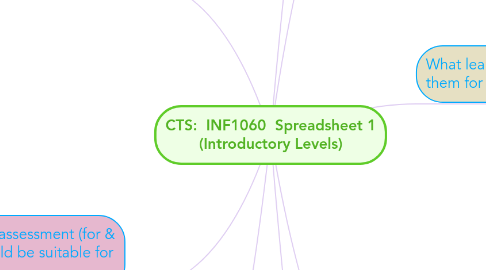
1. SLO #2. Create and Manipulate Data
1.1. Insert Data Using Fill Such as:
1.1.1. 1.1 cut, copy and paste cells
1.2. Modify Cell Contents and Formulas by:
1.2.1. 2.1 changing fonts, font size and style
1.2.2. 2.2 applying borders and copying cell contents
1.3. Change Worksheet Views
1.4. Manage Worksheets Including
1.4.1. 4.1 rename a worksheet
1.4.2. 4.2 hide and unhide a worksheet
2. What pre-assessment should occur?
2.1. Basic mathematical skills such as addition, subtraction, multiplication, division and common vocabulary
2.2. Identification of simple actions within a Microsoft program such as File, Copy, Cut/Paste, Save/Save As, etc
2.3. Typing skills and speed, the fundamentals of how to operate a computer
2.4. Literacy skills, comprehension levels
3. What learnings am I preparing them for in upcoming courses?
3.1. Quick recollection of the procedures necessary to set up a spreadsheet
3.2. The ability to identify and correct incorrect formulas created within cells
3.3. The ability to access and retrieve applicable, pertinent data and information and transfer within the spreadsheet or amongst various programs
3.4. Analyze, understand and make predictions of future data based on the information contained in the spreadsheet
3.5. Confidence of self in competencies required to create and utilize data in other courses and world of work
4. What are my students supposed to learn?
4.1. The purpose of data collection in one file
4.2. What types of business and non-business purposes in which a spreadsheet can be used
4.3. Basic creation of formulas that can perform mathematical functions, thus eliminating extra work for the user
5. What prior understandings have they already learned?
5.1. Basic keyboarding skills
5.2. An understanding of basic mathematical principals
5.3. Basic-Intermediate understanding of computer operations
5.4. Basic understanding of Microsoft programs and usability
6. How would pre-assessment inform for differentiated teaching?
6.1. Pre-assessment would establish a baseline of learning in order to identify obvious growth or learning in a student
6.2. For example: The teacher uses video clips a student can watch instead of the student having to read a textbook, when limited literacy skills have been identified.
7. What formative assessment (for & as learning) would be suitable for the outcomes?
7.1. For & As Learning: The use of entry or exit slips asking for the proscribed keystrokes to perform a specific task within a spreadsheet
7.2. For Learning: Completion of an assignment at the end of every class that must be submitted to the teacher, not for marks
7.3. As Learning: Using 2 Stars & a Wish, by having the students indicate their confidence levels according to the outcomes practiced in class
8. What summative assessment would be appropriate for the outcomes? Describe the task
8.1. As a major project utilizing the skills and knowledge being learned in this course, the students would create a series of spreadsheets that require creating and moving data within said spreadsheets. Following an outlined format, the students would create, change, blend and move information and data from within certain sheets and apply the elements of the program to produce a visually pleasing and accurate spreadsheet. A digital file will be submitted in order to review changes and markups within the file to ensure each step was done correctly. As well, a hard copy will be submitted to assess the visual aspect of the spreadsheet.
9. What potential differentiation, accomodation and modification could be made to the summative assessment? Give example for each
9.1. Differentiation: Allowing a choice presentation of final products such as explanatory video clips can be made to "walk" through the assessment process or a hardcopy paper product assessing the same content and curriculum outcomes
9.2. Accommodation: Students can access an assistant to type for them if physical capabilities prevent a student from creating their own product, but having the student dictate the required steps and/or procedures to the assistant, who then performs the physical actions, to complete the assessment
9.3. Modification: Changing the expected product for assessment using only a portion of the checkpoints given to the rest of the class,creating a different final product