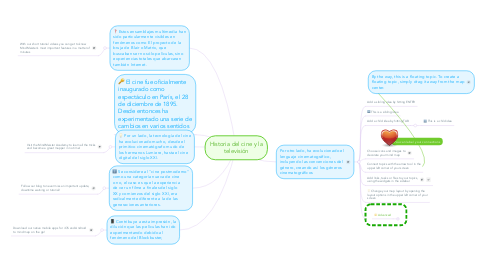
1. Estos ensamblajes multimedia han sido particularmente visibles en fenómenos como El proyecto de la bruja de Blair o Matrix, que buscaban ser no sólo películas, sino experiencias totales que abarcaran también Internet.
1.1. With our short tutorial videos you can get to know MindMeister's most important features in a matter of minutes
2. El cine fue oficialmente inaugurado como espectáculo en París, el 28 de diciembre de 1895. Desde entonces ha experimentado una serie de cambios en varios sentidos
3. Por un lado, la tecnología del cine ha evolucionado mucho, desde el primitivo cinematógrafo mudo de los hermanos Lumiere, hasta el cine digital del siglo XXI.
3.1. Visit the MindMeister Academy to learn all the tricks and become a great mapper in no time!
4. Se considere al "cine postmoderno" como una categoría nueva de cine o no, el caso es que la experiencia de ver un filme a finales del siglo XX y comienzos del siglo XXI, era radicalmente diferente a la de las generaciones anteriores.
4.1. Follow our blog to never miss an important update, downtime warning or tutorial!
5. Contribuye a esta impresión, la dilución que las películas han ido experimentando debido al fenómeno del Blockbuster,
5.1. Download our native mobile apps for iOS and Android to mind map on the go!
6. By the way, this is a floating topic. To create a floating topic, simply drag it away from the map center.
7. Por otro lado, ha evolucionado el lenguaje cinematográfico, incluyendo las convenciones del género, creando así los géneros cinematográficos
7.1. Add a sibling idea by hitting ENTER
7.2. This is a sibling idea
7.3. Add a child idea by hitting TAB
7.3.1. This is a child idea
7.4. Choose icons and images to decorate your mind map
7.5. Connect topics with the arrow tool in the upper left corner of your screen
7.6. Add links, tasks or files to your topics, using the widgets in the sidebar
7.7. Change your map layout by opening the layout options in the upper left corner of your screen
7.8. Advanced
7.8.1. Open the Theme menu from the bottom of your map editor to change your map theme
7.8.2. Create a presentation of your mind map by clicking the presentation icon in the bottom left corner of your screen
7.8.2.1. Simply hold down COMMAND i.e. CTRL and Click & Drag to create a slide for one or multiple topics
7.8.2.2. Set transitions for your slides
7.8.2.3. Click "Start Slideshow" to view your presentation
7.8.3. Open the Sharing Settings from the bottom of your map editor to share the map with a friend or publish it to the web
7.8.3.1. You can share your map with anyone via email
7.8.3.2. You can publish your map and enable anyone with an internet access to find it
7.8.3.3. You can embed your map on a blog or website
