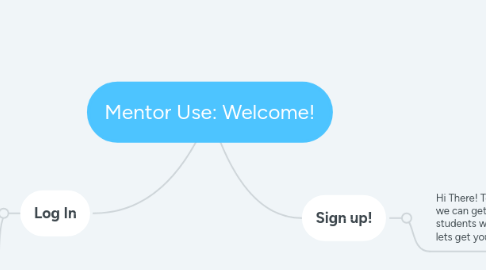
1. Sign up!
1.1. Hi There! Tell us a little bit about yourself so we can get your profile in front of the students who need you! It's just two steps, lets get you started!
1.1.1. 1) Personal Profile
1.1.1.1. First and Last name
1.1.1.2. University Email
1.1.1.2.1. I'd like to use this email as my usernae
1.1.1.2.2. I don't want to use this email as my username
1.1.1.3. Phone Number
1.1.1.4. The University I'm currently studying at
1.1.1.4.1. Year/Grade
1.1.1.5. The program I'm using this app through (Drop down menu/highlighted autofill info
1.1.1.5.1. I'm not using this app through a program
1.1.1.6. 3 of my hobbies include...
1.1.1.7. My availability:
1.1.1.7.1. Calander
1.1.1.7.2. My availability is already filled out based on my program
1.1.1.8. Profile photo
1.1.2. 2) Academic Profile: Tell is what your academic specialties are/what you are most comfortable tutoring
1.1.2.1. Visa Applications
1.1.2.1.1. Country
1.1.2.2. FASFA Application
1.1.2.2.1. Type of application/ document
1.1.2.3. Score(s)
1.1.2.4. SAT Section Test(s)
1.1.2.4.1. Type the test(s) you're comfortable tutoring
1.1.2.5. SAT
1.1.2.5.1. Section(s)
1.1.2.5.2. scores
1.1.2.6. ACT
1.1.2.6.1. Scores
1.1.2.6.2. Section
1.1.2.7. Common App
2. Log In
2.1. username (email)
2.1.1. Personal Profile
2.1.2. Academic Profile
2.1.3. Settings
2.1.3.1. Log out
2.1.3.2. change password
2.1.3.3. Change username
2.1.3.4. Report an issue
2.1.3.4.1. Technical issue
2.1.3.4.2. Student/Mentor Issue
2.1.4. Change my Profile Photo/ preferences
2.1.5. Messanger
2.1.5.1. Archived Messages
2.1.5.2. New Request(s)
2.1.6. Reviews
2.1.6.1. Student Reviews
2.1.6.2. Program Reivews
2.2. Password
2.2.1. Forgot Password
2.2.1.1. enter Username email and click the link to update your password
