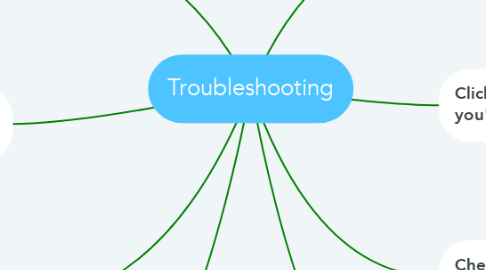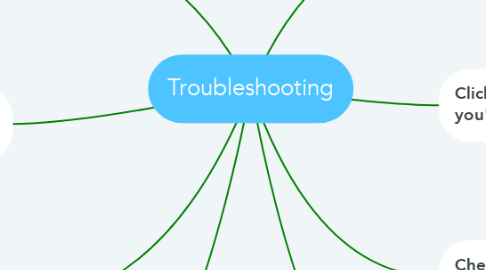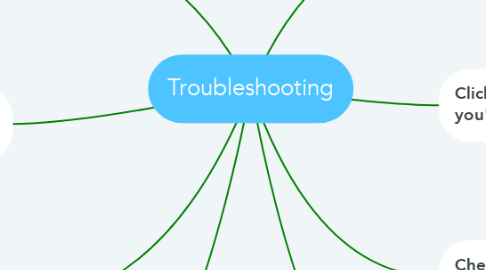Troubleshooting
by Marianne Puntenney
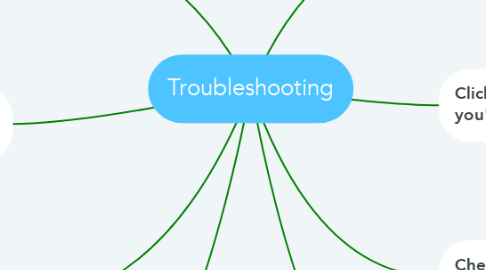
1. Check to be sure the device is plugged in
2. Click on network icon to be sure you're connected to WiFi
3. Write down what you're trying to avoid repeating mistakes
4. Check the outlet being used to be sure it is working
5. Be sure the surge protector is turned on if the device is plugged into one
6. Check to be sure the device is charged
7. Take notes about error messages in case the info is needed later
8. Right click on the sound icon to be sure it isn't muted