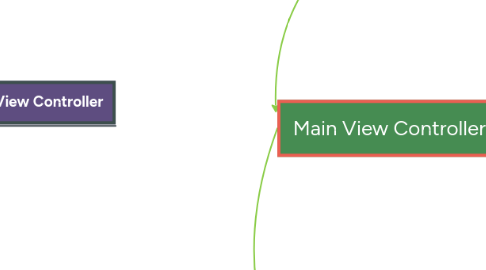
1. Caches List View Controller
1.1. Tap on List Item
1.2. Map Mode
1.3. Search/Filter Bar
1.4. Distance
1.5. Photo of Location
2. Cache Info View Controller
2.1. More Info Button
2.1.1. More Info View Controller
2.1.1.1. GC Code Id
2.1.1.2. Hint
2.1.1.3. Good For Kids
2.1.1.4. Exact Coordinates
2.2. GO Button
2.2.1. Compass/Directions View Controller
2.2.1.1. Color Based Compass
2.2.1.2. Live Camera View
2.2.1.3. Distance To Geocache
2.2.1.4. Open in Google Maps
2.3. Log Button
2.3.1. Log Compose View Controller
2.3.1.1. Found
2.3.1.2. Did Not Find
2.3.1.3. Message/Comment
2.4. Weather
2.5. Terrain
2.6. Size
2.7. Difficulty
2.8. Date Hidden
2.9. Last Found Date
2.10. Estimated Time To Find
2.11. Photo of Location
3. First Run / Login / Signup
3.1. Password
3.2. Email
3.3. Splash Background Image
4. Tab Bar
4.1. Maps Tab
4.1.1. Maps View Controller
4.1.1.1. Search/Filter Bar
4.1.1.2. Current Location Button
4.1.1.3. Photo of Location
4.1.1.4. List Mode
4.1.1.5. Tap on Map Item's Short Description View
4.1.1.6. Color Coded Pins
4.2. Me Tab
4.2.1. Profile View Controller
4.2.1.1. Additional Settings
4.2.1.2. User Stats
4.2.1.3. Streak
4.2.1.4. Avatar
4.2.1.5. Total Distance Travelled
4.3. Favorites Tab
4.3.1. Favorites List View Controller
4.3.1.1. Download Geocache Offline
4.3.1.2. Tap on List Item
4.3.1.3. Swipe to Delete
