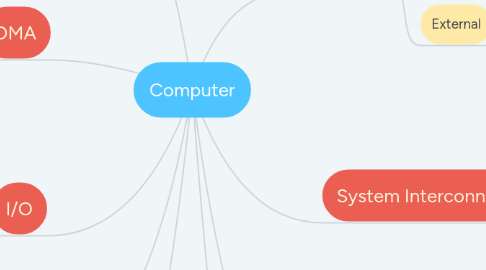
1. CPU
1.1. Registers
1.1.1. Temporarily hold data and instructions from components to be processed in CPU
1.2. ALU
1.2.1. Perform computer data processing functions
1.3. Control Unit
1.3.1. Control movement of data and instructions into and out of the CPU & control operation ALU and the computer
1.4. CPU : control the operation of computer & perform its data processing functions
2. DMA
2.1. Direct Memory Access
2.2. FUNCTION :
2.2.1. additional hardware on system bus
2.2.2. mimiking CPU
2.2.3. DMA controller takes over CPU for I/O
3. I/O
3.1. FUNCTION :
3.1.1. control & timing
3.1.2. CPU communication
3.1.3. Device Communication
3.1.4. Data Beffering
3.1.5. Error Detection
4. Cache
4.1. Small amount of fast memory
5. Output
5.1. Enable user to communicate with the computer
5.2. EXAMPLE :
5.2.1. Printer
5.2.2. VDT
5.2.3. Monitor
5.2.4. Speakers
5.2.5. Head set
5.2.6. Projector
5.2.7. Plotter
5.2.8. 3D Glasses
5.2.9. VIRTUAL REALITY BOX
5.2.10. HOLOGRAM
6. Memory
6.1. Internal
6.1.1. RAM
6.1.1.1. -main memory
6.1.1.2. -volatile
6.1.2. ROM
6.1.2.1. -used to store instructions and data that are being executed
6.2. External
6.2.1. Hard disks
6.2.2. Diskettes
6.2.3. CD-ROM
6.2.4. USB FLASH DRIVE
6.2.5. -NON volatile
7. System Interconnection
7.1. components communicate with each other to perform task
7.2. System Bus
7.2.1. Data Bus
7.2.2. Address Bus
7.2.3. Control Bus
8. FUNCTION
8.1. Execute Program
8.1.1. Instruction Cycle
8.1.1.1. Fetch Cycle
8.1.1.1.1. Executed Cycle
8.2. Main Function :
8.2.1. Data Processing
8.2.1.1. Provided by gates
8.2.2. Data Storage
8.2.2.1. Provideed by memory cells
8.2.3. Data Movement
8.2.3.1. paths between components are used to move data from memory to memory and from memory to memory and from memory to gate to memory
8.2.4. Control
8.2.4.1. Paths between components can carry control signals
9. Input
9.1. Enable user to communicate with the computer
9.2. EXAMPLE :
9.2.1. Keyboard
9.2.2. Mouse
9.2.3. Joystick
9.2.4. Camera
9.2.5. Mic
9.2.6. Flatbed Scanner
9.2.7. Touch Tablet

