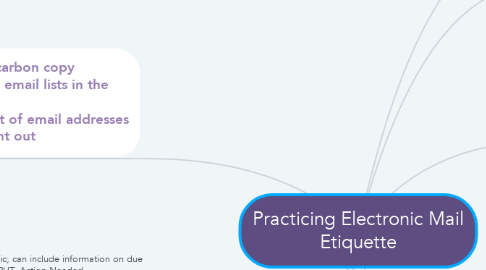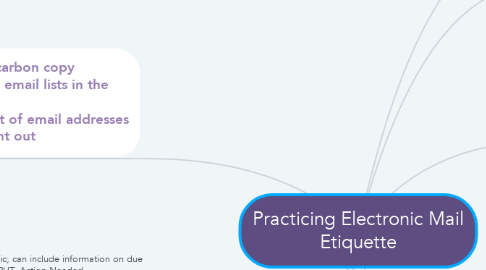Practicing Electronic Mail Etiquette
by karina de la cueva peñpa
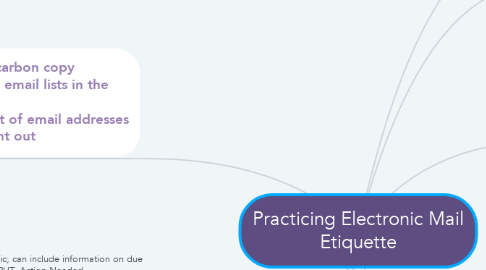
1. BCC – blind carbon copy –Put parents' email lists in the BCC section –no public list of email addresses should be sent out
2. Subject Lines
2.1. brief topic; can include information on due date, INPUT, Action Needed
2.2. Avoid starting a sentence within the subject line
2.3. Avoid using names to identify people –students, teachers, parents, or other identifiable text
3. Body of the Message
3.1. Formatting - Font, size, color, bullets, spacing
3.2. Identify if action is needed: due dates, input – highlight/color the date
3.3. Closing – to fit your audience (warm regards, thank you, best, …)
3.4. ALL CAPS – shouting, very few instances when it's Ok to use it
4. Email Signatures
4.1. Branding of YOU, school, and district
4.2. Common, consistent in district
4.3. Consistent format, font, size, images, text
4.3.1. Image: must be the approved J or dragon, selected for use with signatures
4.4. Line 1: Name | Title
4.5. Line 2: School building | District
4.6. Line 3: Phone number | website | Twitter handle
4.7. Line 4: Quote (short in length)
5. Email Archiving
5.1. Email is a public record
5.2. Staff are to do their own archiving of email
5.2.1. Save in folders on email program
5.2.2. Save in folders off email program
6. TO – individual and groups, All Staff
7. CC – carbon Copy
8. Replying
8.1. Timely
8.2. Be conscientious of who is receiving the reply
8.3. – those who 'need to know'
8.4. – those working on the same task
8.5. – consider waiting to include parents on a
8.6. reply until information is gathered to answer the question
8.7. Reply All – use sparingly
9. Etiquette Tips
9.1. Be accurate and concise with message
9.2. Keep email message to ONE topic and avoid replying to a message with different topic in the body
9.3. Use bullets, color, space, and text size to highlight items
9.4. If addressing multiple parents through email, place the addresses in the BCC section to keep their email addresses private
9.5. Reply All - avoid when message is to Staff List or large group
9.6. When more than one person is addressed on the email, be sure to Reply All when everyone needs to know the reply.
9.7. Example: When someone asks a quesion or is asking for a task to be completed - the reply should go to ALL addressed so that everyone knows it has been answered or taken care of.
9.8. When sent an inquiry from a parent, find out information from others before replying.
9.9. Example: When answering a parent with unknown answers, avoid including the parent in your inquiry of it to another person – it puts staff in a bad spot to answer directly to the parent before an answer is collaborated on with those on the email.