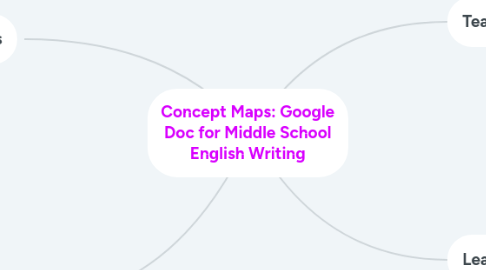
1. Learning Goals
1.1. Students will be able to write effective research papers and drafts through Google Docs.
1.2. Students will be able to access peers' documents and effectively edit papers.
1.3. Students will be able to revise their writing by using teacher comments left.
1.3.1. These comments will not interfere with the actual writing, but they will be notes left in the margins.
1.4. Students will be able to work collaboratively with their peers to enhance writing skills and meet standards.
1.5. Students will learn effective organizational skills that are fundamental for learning.
1.5.1. Because all of their work is in one place, students can organize their work effectively.
2. Learning Assessments
2.1. Students will write journal entries and share it to a class Google drive as an exit slip or bell ringer and the teacher will assess.
2.1.1. A class Google Drive can be made and if the teacher chooses, students can look at one another's work for references.
2.2. The teacher will easily be able to assess student grammar and spelling using Google Docs.
2.3. As a draft, the teacher can add comments to specific places on their papers.
2.3.1. Through these comments, the teacher will be able to assess the student while also giving quality feedback.
3. Teacher Roles
3.1. Teacher can model their writing by sharing their documents with students.
3.2. The teacher has control of what they see and what students are doing on the documents.
3.2.1. This helps classroom management and keeps students on task.
3.3. Teachers can create templates on docs so all students can use the same template when writing or taking notes.
3.3.1. This helps all students work on the same template. It gives students a clean background.
3.4. Teachers are able to communicate with students via chat.
3.4.1. Students are also able to communicate with one another within the chat feature. They can share videos amongst other things.
4. Learning Activities
4.1. Students can create a collaborative story within the class by editing a document one by one and completing sentences.
4.2. Student can complete a get to know you form and put it in a doc at the beginning of the year so the teacher can easily read their answers and the students can read about each other.
4.2.1. This saves time and allows students to be more honest than just publicly saying things about themselves. They are able to be honest and have more time to think about answers.
4.3. If this is a math classroom, students can finish each other's math problems through doc during a collaborative lesson or homework.
4.3.1. The students can put this into a drive and look back on how other students approached the problems.
