SMART Board Tools
da Bobbie Lequire
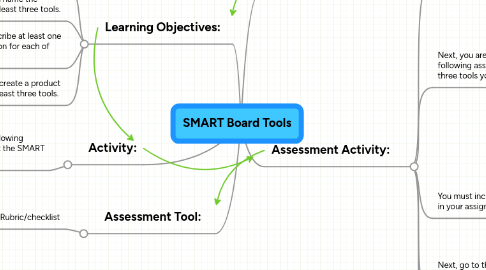
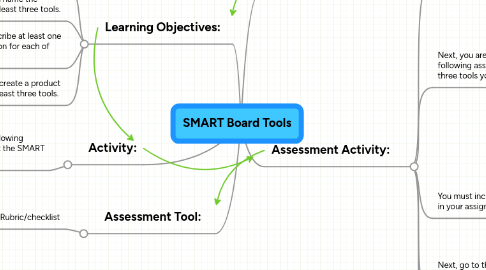
1. Learning Objectives:
1.1. Participants will identify at least three tools.
1.2. Participants will name the functions of at least three tools.
1.3. Participants will describe at least one classroom application for each of the three tools.
1.4. Participants will create a product that explains at least three tools.
2. Assessment Tool:
2.1. Rubric/checklist
3. Activity:
3.1. You may choose any two of the following reading assignments to learn about the SMART Board tools.
3.1.1. • Watch a video tutorial on SMART Board tools.
3.1.2. • View a voice thread on SMART Board tools.
3.1.3. • View a chart on the SMART Board tools.
4. Learning Goal:
4.1. Participants will be able to identify and explain the use of at least three SMART Board tools.
5. Assessment Activity:
5.1. First, you are to choose any three of the SMART Board tools.
5.2. Next, you are to choose any one of the following assignments to complete on the three tools you chose.
5.2.1. 1. Create a screen capture image using Jing.
5.2.2. 2. Create a graphic organizer.
5.2.3. 3. Create a voice thread.
5.2.4. 4. Create a PowerPoint presentation.
5.2.5. 5. Create a Toondoo comic strip.
5.2.6. 6. Create an Animoto video.
5.3. You must include the following in your assignment.
5.3.1. o List the three tools you chose.
5.3.2. o Explain what each tool is used for.
5.3.3. o Identify at least one classroom instructional use for each tool.
