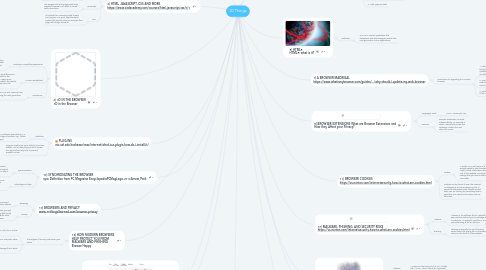
1. 1) What Is The Internet? www.bbc.co.uk/webwise/guides/what-is-the-internet
1.1. TCP/IP
1.1.1. Stands for Transmission Control Protocol/Internet Protocol. They are communication protocols that interconnect network devices on the internet.
1.2. Packets
1.2.1. Broken down chunks from data and information that could be sent more efficiently.
1.3. Bandwidth
1.3.1. A measure referring to the amount of data that can be sent over the internet per second. It is a way of showing the efficiency of your internet connection.
2. 2) Cloud Computing https://www.ibm.com/cloud/learn/what-is-cloud-computing
2.1. The online way of storing data and information to keep it secure. Any occurance to our computers (viruses, physical damages) would not affect the files that are stored online in services such as Google Drive.
3. 4) HTML, JAVASCRIPT, CSS AND MORE https://www.codecademy.com/courses/html-javascript-css/0/1
3.1. HTML
3.1.1. A programming language for the web. This language tells the browsers how the content should be structured and presented on a web page
3.2. JavaScript
3.2.1. The programming language used to to support browsers in an effort to create web interactions.
3.3. CSS
3.3.1. CSS stands for Cascading Style Sheets. This program is a great opportunity for coders that want to enhance and style their page with design elements.
4. 6) 3D IN THE BROWSER 3D in the Browser
4.1. Creating a compelling experience
4.1.1. The requirements for a compelling experience is a whole load of data, which is used to display different textures and shapes.
4.2. Modern Broadband
4.2.1. Modern broadband is a huge difference in broadband speeds compared to the broadband speeds over 10 years prior, which basically makes it possible for people to send large chunks of data over the internet.
4.3. Importance
4.3.1. 3D, along with HTML5 and JavaScript are used in developing the next generation apps.
5. 8) PLUG-INS etc.usf.edu/techease/mac/internet/what-is-a-plugin-how-do-i-install-it/
5.1. Definition
5.1.1. A plug-in is software specializing in a particular type of content. (eg. Adobe Flash Player)
5.2. Plug-ins need to be up to date to avoid any attacks. Out of date plug-ins don't contain the required security fixes to prevent possible viruses
6. 10) SYNCHRONIZING THE BROWSER sync Definition from PC Magazine EncyclopediaPCMagLogo.2016Arrow_Path
6.1. Synchronization
6.1.1. "Sync" for short, is to save your browser settings online, so that any physical impact that damages the computer doesn't stop it from being saved online.
6.2. Advantages Of Sync
6.2.1. Sync is great if using multiple computers, as you wouldn't have to constantly change browser settings or add the same bookmarks over and over again.
7. 12) BROWSERS AND PRIVACY www.20thingsilearned.com/browser-privacy
7.1. Browsing
7.1.1. Browser security basically helps prevent your computer form getting online attacks
7.2. Privacy
7.2.1. Privacy features in a browser give you control over the browsing data locally (on your computer) or specific data sent by websites to browsers
8. 14) HOW MODERN BROWSERS HELP PROTECT YOU FROM MALWARE AND PHISHING Browse Happy
8.1. Three types of security risks when your online
8.1.1. 1. How often you are close to an online attacker.
8.1.2. 2. The vulnerability of your computer when under attack online
8.1.3. 3. The amount of damage that is done when vulnerable
9. 16) IP ADDRESSES AND DNS IP Address. What is common between DNS and IP address?
9.1. IP address
9.1.1. An IP address is a bunch of numbers that is used to locate the device you are using on the internet network.
9.2. DNS
9.2.1. Stands for Domain Name System. DNS is used to look up different IP addresses on the internet by converting plain text into numbers.
10. 18) EVOLVING TO A FASTER WEB www.evolutionoftheweb.com/
10.1. Statistics
10.1.1. Over 35 hours of video content is uploaded to YouTube every minute of the day, totaling an astonishing 50400 hours of video content uploaded to YouTube each day.
10.1.2. 65% of the information on a web page is made up from images and photos.
10.1.3. JavaScript has over a several hundred kilobytes of source code
11. 20) 19 THINGS LATER...
11.1. Final Takeaways
11.1.1. 1. Use a modern browser
11.1.2. 2. The web will always evolve
11.1.3. 3. Experiment online by trying new things
12. 3) Web Apps What is a Web Application?
12.1. Definition
12.1.1. App is short for the word application. There are different apps in the web that perform different tasks. Examples are entertainment apps (Subway Surfers), Social media apps (Instagram, Snapchat), and general daily life apps (Google Maps)
12.2. Virtues of Web Appiness
12.2.1. 1. Data is accessible anywhere
12.2.2. 2. The latest version of any app is always available
12.2.3. 3. Apps work on every device with a web browser
12.2.4. 4. Web Apps are safer
13. 5) HTML5 HTML5: what is it?
13.1. Definition
13.1.1. HTML5 is a set of capabilities that developers and web designers use for the next generation online applications
14. 7) A BROWSER MADRIGAL https://www.whatismybrowser.com/guides/.../why-should-i-update-my-web-browser
14.1. Importance of upgrading to a modern browser,
14.1.1. 1. Old web browsers are more prone to being attacked, with the required updates for protection not being available
14.1.2. 2. Some features would not work on an old web browser since the web is constantly evolving.
14.1.3. 3. Older web browsers slow down the ideas of the new generation
15. 9) BROWSER EXTENSIONS What are Browser Extensions and How they Affect your Privacy?
15.1. Languages Used
15.1.1. HTML, JavaScript, CSS
15.2. Features
15.2.1. Browser extensions can work independently. An example is when a new email arrives, the extension notifies the user about the email.
16. 11) BROWSER COOKIES https://us.norton.com/internetsecurity-how-to-what-are-cookies.html
16.1. Cookie
16.1.1. A cookie is a small piece of text that a website sends to your browser. It is used to store information about your visit to the website, including the settings that you use for the site to remember.
16.2. Cookies can be found all over the internet.. An example is an online shopping cart. It stores the information that it needs so that while you are looking for something else to purchase, your items in the online cart are still intact.
17. 13) MALWARE, PHISHING, AND SECURITY RISKS https://us.norton.com/internetsecurity-how-to-what-are-cookies.html
17.1. Malware
17.1.1. Malware is the software that is installed in your machine without your knowledge that is malicious. An example could be a virus just pretending to be an antivirus.
17.2. Phishing
17.2.1. Phishing is basically the act of tricking online users into giving their information. It can be in the from of a fake website.
18. 15) USING WEB ADDRESSES TO STAY SAFE 4.Using Web Addresses to stay safe.
18.1. Scheme
18.1.1. A scheme is the first part of a URL. It starts with "HTTP", which stands for Hypertext Transfer Protocol
18.2. Host
18.2.1. The middle part of the URL
18.3. Path
18.3.1. The path is the third part of the URL. It is not necessary to use a path in your URL, but it can lead you straight to a part of a website that you are looking for.
19. 17) VALIDATING IDENTITIES ONLINE https://onlinelibrary.wiley.com/doi/10.1002/9781118763520.ch19/summary
19.1. Extended Validation Certificate
19.1.1. This basically makes sure to make you aware when it senses a fake website to prevent you from giving it your information.
20. 19) OPEN SOURCE AND BROWSERS What is open source?
20.1. Open Source
20.1.1. Source code of a software is available to all
20.2. Browsers
20.2.1. Everyone would get to have a better experience with better browsers, as it allows the latest features.

