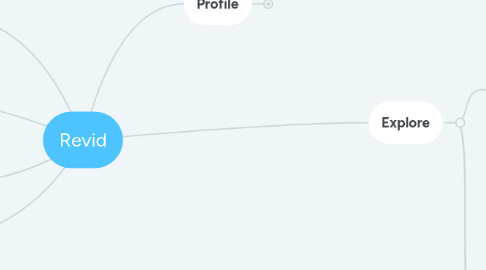
1. Saved
2. Alerts
3. Addition
4. Signup/Login
5. Profile
5.1. Own Profile
5.1.1. Edit
5.1.1.1. Name
5.1.1.1.1. Show info from setting
5.1.1.2. City
5.1.1.2.1. Show info from setting
5.1.1.3. Profile Picture
5.1.1.3.1. Show placeholder when no image
5.1.1.3.2. Show image
5.1.1.3.3. On click: Select from gallery or Take image
5.1.1.4. Personal Information
5.1.1.4.1. Name
5.1.1.4.2. Hometown
5.1.2. Trust Score
5.1.3. About
5.1.4. From
5.1.5. Currently in
5.1.6. Cities Visited
5.2. Public Pofile
6. Explore
6.1. Search Box
6.1.1. On Click: Open Search Popup
6.1.1.1. Search Form
6.1.1.1.1. City
6.1.1.1.2. Hotel Chain
6.1.1.1.3. Exact Hotel Name
6.1.1.2. Near You
6.1.1.2.1. Location enabled
6.1.1.2.2. Location not enabled
6.1.1.3. Anywhere
6.1.1.3.1. Go to Feed "Anywhere"
6.1.1.4. Recent Searches
6.1.1.4.1. Show last 5 search terms by user - when clicked trigger same search again
6.1.1.5. Popular Searches
6.1.1.5.1. Last 5 popular search terms (overall) - when clicked trigger the search based on the term
6.2. Feed
6.2.1. Trending revids
6.2.2. What's going on
