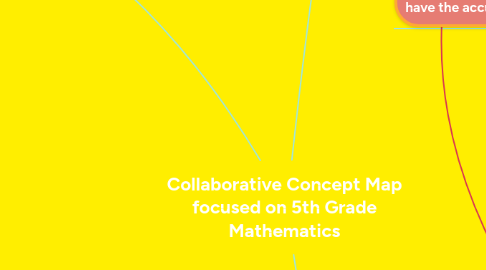
1. 5th Grade Mathematics Standard: Represent and analyze data using graphs.
1.1. Learning Goals
1.1.1. Students will be able to create a line plot to represent data and analyze the data to answer questions and solve problems while recognizing the outliers and generating the median.
1.2. Learning Activities
1.2.1. We will have students collect data from the class with a tally chart. We will give a list of candy and have students ask each other which is their favorite from the list. The students will put a tally next to each candy bar their classmates like. Once the data is collected, students will create a line graph on the interactive online graph by choosing the option "Dot." They will enter their values with the data from the class and list their labels with the type of candy. Students will then receive a worksheet with a series of questions to answer using their graphs such as: What is the mean, median, and mode of the data? If Sally only had the line plot, what candy should she get the most of?
1.2.2. Once students are comfortable making their line plot and answering questions about it, they can manipulate their graph by clicking the other graphing options. (Bar, Line, Pie). This will allow the student to see their data represented in different ways and can attempt to answer more questions based on their analyzations of the different graphs.
1.3. Teacher Roles
1.3.1. The teacher will be actively walking around the class to make sure the students are understanding the task at hand. They will make sure that the students know how to create their line plot correctly and are implementing key components of graph (ie labels). They will also answer any questions or problems that arise with the technology or understanding of the content.
1.3.2. The teacher's role is also to create questions that get progressively harder for the students to fully grasp the concept of analyzing the line plot graph.
1.4. Learning assessment
1.4.1. There will be a summative assessment at the end of the unit to ensure that all students understand graphs. This assessment will have data shown in Bar, Line, and Pie charts with follow up questions about data within the charts. This will demonstrate student's abilities to read charts. The next part of this assessment will be different lists of data and students are required to pick which graph they think would best be used and create that graph with the data provided.
2. The teacher must make sure that the students are understanding how to use the line plot graph. If students are sitting cluelessly, or there is clear indication of confusion, the teacher must make the initiative to help them to be sure that they will understand the content and reach the overall learning goal.
3. The learning activity relies on the interactive Data Graphing map on Mathisfun.com. We chose this technology because it allows the students to plot their own data. It also allows a deeper understanding of the material by having the ability to take the same data and make it into a line, bar, or pie graph. This will allow students several ways to view the data and understand the relationships it has with other graphs. It also allows the freedom for mistakes that can be easily fixed by the click of a button to avoid frustrations with the students.
4. With this goal, we chose this learning activity because it enhances the learning of the student by allowing them the ability to manipulate and graph data on their own. They are able to see how the graph works by actively putting in data. Doing this allows a deeper understanding instead of just giving them a graph to look at.
5. 5th Grade Mathematics Standard: Graph point on Cartesian coordinate plane within the first quadrant to solve problems.
5.1. Learning Goals
5.1.1. Students will be able to label points with the appropriate ordered pairs in the first quadrant.
5.1.2. Students should be able to identify the origin as the point (0,0)
5.2. Learning Activities
5.2.1. We will have a guided worksheet with different ordered pairs that students will have to graph on their paper, but first student will try graphing the ordered pairs on the interactive graph without using the "Coords" feature. Then once students believe they have the correct point, they can use the "Coords" feature to check their work. Students will then transcribe their points from the interactive graph to their paper.
5.2.2. After students are comfortable with graphing different coordinates, then we will have them discover how to create different shapes with coordinates while using the "Side" feature.
5.3. Teacher Roles
5.3.1. Throughout this lesson, the teacher's role will be to set expectations on how to use the interactive graph features appropriately in order to check answers rather than using the features to go straight to the answer.
5.3.2. The teacher will also be walking around the room monitoring all student devices and answering any questions the students may have.
5.4. Learning Assessment
5.4.1. Throughout the learning activities, students will be filling in a worksheet and having to graph different points on their paper based on what they graphed on the interactive graph. The learning assessment will then be generalized questions connected to big ideas students recognized from the activity.
5.4.2. Example question: Given the coordinate (4,8) describe the placement on a graph, but do not graph the coordinate.
5.4.2.1. The goal of this question is to formatively assess whether or not students grasped the idea of a horizontal and vertical movement from the activity.
6. Technology: Interactive Cartesian Coordinates Interactive Cartesian Coordinates (Links to an external site.)
6.1. The Interactive Cartesian Coordinate Plane offers different features, such as "Coords", "Sides", and "Guideds"
6.1.1. The "Coords" feature attaches the ordered pairs to each point, so that way when the point is moved around on the plane, the ordered pair adjusts along with it. This feature can be turned off so that students are only moving a point without an ordered pair attached, so that way students are trying the process on their own first.
6.1.2. The "Sides" feature connects each point on the coordinate plane while labeling the length on each side. This feature can be used to help create geometric shapes.
6.1.3. The "Guides" feature draws a line vertically and horizontally to each point, so that way users can see the exact line up of the point on the grid.

