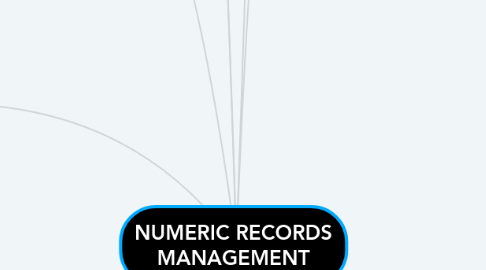
1. NEED FOR NUMERIC FILING
1.1. numeric filing
1.1.1. a method of arranging record by number
1.2. when to use
1.2.1. 1. Record have a unique number already assigned to them
1.2.1.1. number are print on checks, purchase order or invoice
1.2.2. 2. Record have been assigned a number that has some important meaning
1.2.2.1. the first three digit of your credit card
1.2.3. 3. Record are confidential and unauthorized access must be prevented
1.2.3.1. banking account balance or payroll info
2. TERMINAL-DIGIT STORAGE
2.1. numeric storage method in which the last two or three digits are used as the primary division under which a record is filed Numbers are divided into groups
2.1.1. Numbers are divided into groups separated by a space or a hyphen
2.1.2. Numbers are read from right to left
2.1.3. The end digits are the terminal digits
2.2. Number Groups
2.2.1. Middle-Digit Storage
2.2.1.1. 35 - 14- 65
2.2.1.1.1. secondary(guide number) = 35
2.2.1.1.2. primary (file section, drawer, shelf number ) = 14
2.2.1.1.3. tertiary (folder number) = 65
2.2.1.2. Numbers are divided into groups separated by a space or a hyphen.
2.2.1.3. The middle group—middle digits—are used as the primary filing division
2.2.1.4. Numbers are read from middle to left to right.
2.2.2. chronological storage
2.2.2.1. Records filed in date sequence—most recent on top, or oldest on top.
2.2.2.2. Principle followed in all storage methods
2.3. 35 - 14 - 65
2.3.1. secondary (guide number) - 35
2.3.2. primary (file section, drawer or shelf number) - 14
2.3.3. tertiary (folder number)
3. DATABASES FOR NUMERIC STORAGE
3.1. Database software
3.1.1. can simplify creation of the accession log and the alphabetic index.
3.1.2. All information can be kept in one database table.
3.1.3. The sort function can sort file code numbers for the accession log.
3.1.3.1. Terminal-Digit Accession Log Query Results
4. CONSECUTIVE NUMBERING SUPPLIES
4.1. Numbered guides and folders for the numeric file
4.2. Alphabetic guides and folders for the general alphabetic file
4.3. Database software (or a lined book) for an accession log
4.4. Database or word processing software for an alphabetic index
5. ALPHABETIC GUIDES AND FOLDERS
6. NUMBERED GUIDES AND FOLDERS
7. CONSECUTIVE NUMERIC FILING
7.1. consecutively numbered records are arranged in ascending number order-from the lowest number to the highest number
7.2. Also called serial, sequential and straight numeric
7.3. such as
7.3.1. checks
7.3.2. invoice
7.3.3. insurance policies
7.3.4. legal case files
7.3.5. medical records
7.3.6. engineering drawing
7.4. components
7.4.1. accession log
7.4.1.1. a serial list of numbers assigned to records in a numeric storage system.
7.4.1.2. numeric file list or accession book
7.4.1.3. Used to keep track of numbers
7.4.1.3.1. number codes
7.4.1.4. incoming record and copies of outgoing record receive in records department
7.4.1.4.1. assigned number codes in the order receive
7.4.1.5. receive in random order
7.4.1.5.1. not in alphabetic order
7.4.1.6. name or title
7.4.1.6.1. keyed all caps
7.4.1.6.2. indexing order
7.4.1.7. small filing system
7.4.1.7.1. be a book
7.4.1.8. larger numeric filing system
7.4.1.8.1. numbers may be assigned automatically
7.4.1.9. used when 1,000 or more files are in the record system or when several users must access the files at the same time
7.4.2. alphabetic index
7.4.2.1. a card or a computer file of all correspondent names or subject titles arranged alphabetically
7.4.2.2. May include subdivision of subjects as well as the main subjects
7.4.2.3. Used when the correspondent name or subject is known but the assigned number isn’t.
7.4.2.4. Check the alphabetic index before assigning a new number prevents assigning more than one number to the same name or subject.
7.4.3. numbered file
7.4.3.1. consecutive number order with the lowest number first
7.4.3.2. starts at an even number such as 10,100, or 1000 with no regard
7.4.3.2.1. the alphabetic order of the names or subjects.
7.4.4. alphabetic file
7.4.4.1. It is a general alphabetic file in which guide and folder captions contain only letters of the alphabet
7.5. produceres
7.5.1. Inspecting
7.5.1.1. Check each record for a release mark-to indicate the record can be filed.
7.5.2. Indexing, Coding and Cross Referencing
7.5.2.1. Select the correspondent name or subject
7.5.2.1.1. the filing segment and code the units.
7.5.2.2. Select and code any cross-reference names or subjects as well.
7.5.3. Sorting
7.5.3.1. sort the records alphabetic order
7.5.3.2. Placing the records in alphabetic order speeds up
7.5.3.2.1. use of the alphabetic index to determine the code for each record.
7.5.4. Number Coding
7.5.4.1. Consult the alphabetic index
7.5.4.2. Write the assigned file
7.5.4.2.1. code or a G in upper right corner of record
7.5.4.3. Assign next available number, if one has not been assigned, or a G
7.5.4.4. Enter new file code number into accession log
7.5.4.5. Write code number or a G in upper right corner of record
7.6. advantages
7.6.1. Rapid re-filing
7.6.2. Easy and unlimited expansion
7.6.3. Easy transfer of inactive records
7.6.4. Cross-references are in general file
7.6.5. Built-in security
7.6.6. Same numeric code for all records for one customer
7.6.7. Labeling takes less time
7.6.8. Easy detection of misfiled records
7.7. disadvantages
7.7.1. Requires reference to alphabetic index
7.7.2. Requires more guides
7.7.3. More time-consuming
7.7.4. Congestion
7.7.5. Numbers can be easily transposed

