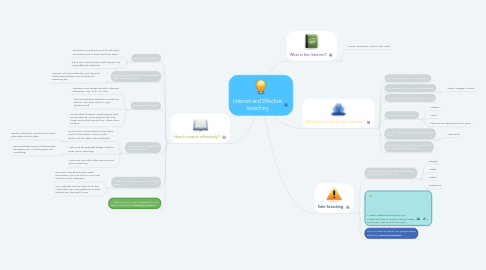
1. How to search effectively?
1.1. Search only keywords.
1.1.1. Brainstorm important words for the topic, use these word to help search the topic.
1.1.2. If you can't find websites that help you, try using different keywords.
1.2. Explore more than the first few websites when searching a topic.
1.2.1. Try look into more websites, you may find that those websites have what you're searching for.
1.3. Is the website reliable?
1.3.1. Websites URLs always end with a domain (examples, .org, .com, .co, etc.).
1.3.2. The most reliable websites end with the domain .edu (education) or .gov (government).
1.3.3. You shouldn't believe everything you read on the internet. Some people may write things online that are not true. Check a few sources.
1.4. How to check if a website is reliable/credible?
1.4.1. Try find some information on the author. Look for the author's name on the article and the date it was published.
1.4.1.1. Recent information can be more useful information that is older.
1.4.2. Make sure the websites design matches what you're searching.
1.4.2.1. Some websites may be cluttered with advertisements or ads trying to sell something.
1.4.3. Make sure the article title matches what you're searching.
1.5. What do I do with the infomation I have found?
1.5.1. Once you have found some useful information you must put it in your own words to avoid plagiarism.
1.5.2. You must also mention who wrote the information you have gathered and the website you have got it from.
1.6. A useful poster to help understand how to search effectively ( www.bit.ly/2IXQFHv )
2. What is the Internet?
2.1. "www" Stands for 'World Wide Web'
3. What can you do on the internet?
3.1. You can send emails to other people.
3.2. You can search things on the the internet.
3.2.1. Search images, or texts.
3.3. You can watch videos and listen to music.
3.4. You can buy things online.
3.4.1. Clothes
3.4.2. Food
3.4.3. They can be delivered to your door.
3.5. You can chat with people from across the globe.
3.5.1. Video chat.
3.6. You can connect with other people and play games online together.
4. Safe Searching
4.1. Websites that you can use to search things online that are safe to read.
4.1.1. Google
4.1.2. Kiddle
4.1.3. KidRex
4.1.4. KidzSearch
