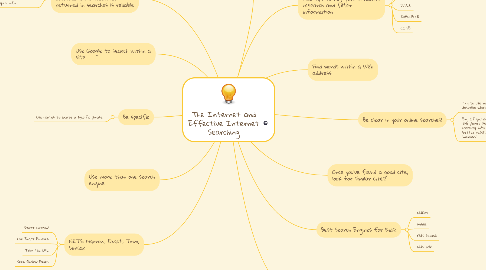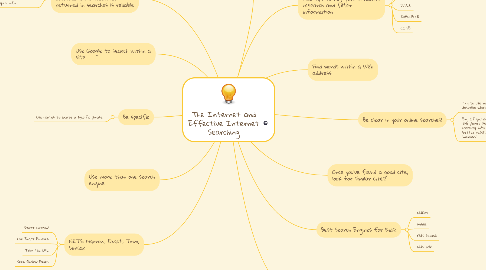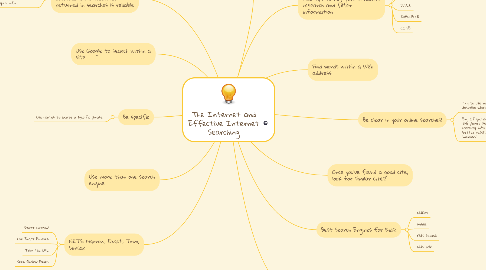The Internet and Effective Internet Searching
by Sarah Rowe
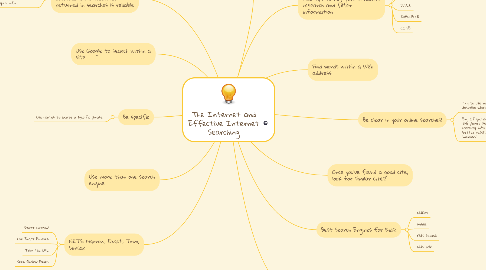
1. Use Google to search within a site
2. Use more than one search engine
3. Be specific
3.1. Use quotes to locate a specific phrase
4. NETS: Narrow, Exact, Trim, Similar
4.1. Start Narrow!
4.2. Use Exact Phrases
4.3. Trim the URL
4.4. Seek Similar Pages
5. Be Critical in evaluation of information
6. Remember that not all the information in websites returned in searches is reliable
6.1. Look in books, ask people who might know, and look up at least three other websites to check your info
7. Five tips to help your students research and filter information
7.1. CLARIFY
7.2. SEARCH
7.3. DEVLE
7.4. EVALUATE
7.5. CITE
8. Find words within a Web address
9. Once you've found a good cite, look for similar cites!
10. Best Search Engines for Kids:
10.1. KidRex
10.2. Kiddle
10.3. Kid's Search
10.4. KidsClick!
11. Be clear in your online searches!
11.1. Try to use more than one word to describe what you are searching for
11.2. E.g. If you are searching for info on the planet Mercury, entering 'planet mercury' into the search box will better results than just entering 'mercury'
12. Take care to spell correctly when typing in a search. Even a small typing error can bring up unwanted results.