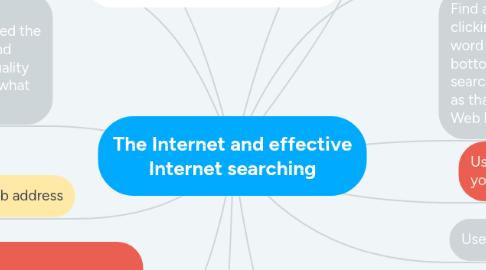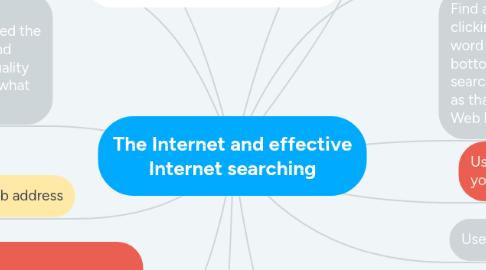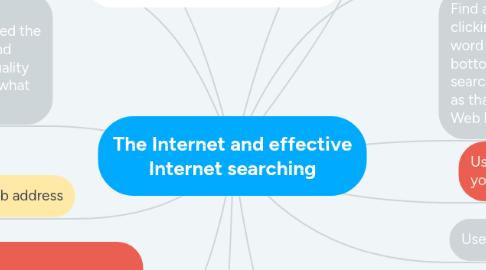The Internet and effective Internet searching
by Nick Patat
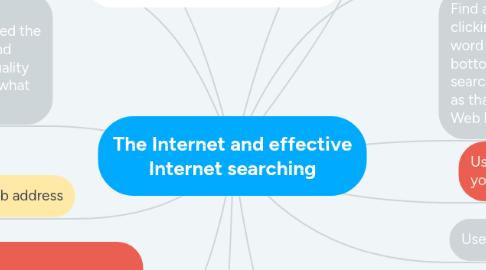
1. Clarify Students first need to take a moment to consider what information they’re actually looking for in their searches.
2. Evaluate Once you click on a site, how do you know if it offers the information you need?
3. Cite So your students navigated the obstacles of searching and finding information on quality websites. They’ve found what they need! Hooray.
4. Effective internet searching
5. Use quotes to locate a specific phrase
6. Find words within a Web address
7. Limit your searches to a specific high level domain
8. Search It sounds simple but students need to know that the quality of the search terms they put in the search box will determine the quality of their results.
9. Delve Entering quality search terms is one thing but knowing what to click on is another.
10. Use Google to search within a site
11. Use basic math to narrow down your search results
12. Use more than one search engine
13. Find a word on a web page by clicking CTRL +F, then type in the word you're looking for at the bottom of your browser in the search field that pops up. Simple as that, and you can use it in any Web browser, on any website.