The 9 Elements of Digital Citizenship
by Christina M.
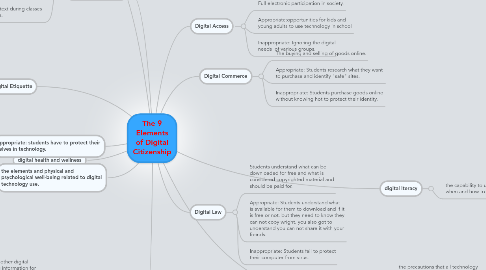
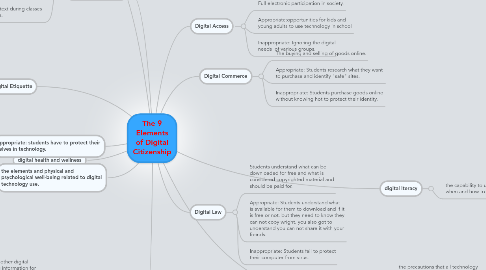
1. Digital Rights and Responsibility
1.1. Students cite web sites or other digital media sources when using information for class projects.
1.2. Appropriate: Students use online sites to do their class projects.
1.3. Inappropriate: Students use the wrtong sites for their class project.
2. Digital Etiquette
2.1. The standards of conduct expected by other digital technology users.
2.2. Appropriate: Users learn the rules before getting involved or using technology when communicating.
2.3. Inappropriate: Students communicate without reading the rules or using technology.
3. Digital Communication
3.1. The electronic exchange of information.
3.2. Appropriate: Students only use this when they are not in the classroom.
3.3. Inappropriate: Students text during classes with there sound on high.
4. digital health and wellness
5. the elements and physical and psychological well-being related to digital technology use.
6. appropriate: students have to protect their selves in technology.
6.1. inoppropriate: harmful physical effects perhaps lose of eye sight.
7. New node
8. digital lteracy
8.1. the capability to use technologhy and knowing when and how to use it
8.1.1. approppriate: students use computers in a new way
8.1.1.1. inappropriate: students have material that they can use inside the class but not outside the class
9. digital security
9.1. the precautions that all technology users must take to gurentee their personal safety and their network.
9.2. appropriate: students shouldnt give their personal information out for example birth date were they live their adress their name that is including their middle name or even how old they are.
9.2.1. inappropriate: students can be harmed in all difrent ways.
