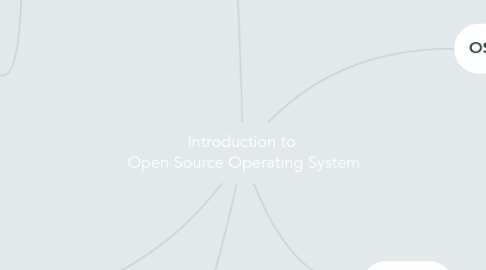
1. Advantages
1.1. Low cost
1.2. Performance
1.3. Flexibility
1.4. Stability
1.5. Security
2. Linux Intialization
2.1. Boot Loaders
2.1.1. Booting Sequence
2.1.1.1. 1. Turn on
2.1.1.2. 2. BIOS runs POST ( Power On Self Test )
2.1.1.3. 3. Find bootable devices ( hard disk )
2.1.1.4. 4. Loads and execute boot sector from MBR
2.1.1.5. 5. Load OS in memory
2.1.2. Boot process
2.1.2.1. BIOS
2.1.2.2. MBR
2.1.2.3. GRUB
2.1.2.4. Kernel
2.1.2.5. Init
2.1.2.6. Runlevel
2.2. Type of Loaders
2.2.1. GRUB
2.2.2. LILO *common
2.2.3. SYSLINUX
2.2.4. LOADLIN *common
2.3. Key Configuration
2.3.1. start laptop-POST-Grub starts- F1 pressed-grub GUI becomes visible
2.3.2. starts laptop- POST- Grub starts-F2 pressed -Ubuntu starts
2.3.3. starts laptop-POST-grub starts-F3 pressed-something else starts
2.3.4. starts laptop-POST-grub starts-nothing pressed-windows starts
3. Linux OS
3.1. History
3.1.1. Named Linus Torvalds
3.1.2. Studied at University of Helsinki
3.1.3. Courses in Computer Science
3.1.4. Began in 1991 created a new OS kernel
3.2. Limitation
3.2.1. Could not use Photoshop
3.2.2. Could not use Adobe Premier
3.2.3. Could not watch streaming video content
3.2.4. Could not use Google Drive
4. OSS
4.1. FSF-Free Software Foundation
4.1.1. Organization that do not need paid
4.1.2. To promote to the other user to use open source system
4.2. OSI Open Source Initiative
4.2.1. Publish the OSD Open Source Definition
4.3. Have 4 Freedom
4.3.1. Run
4.3.2. Study
4.3.3. Distribute
4.3.4. Modify
5. Licenses
5.1. OSS License
5.1.1. GPL License
5.1.2. LGPL License
5.1.3. BSD License
5.1.4. Apache License
5.1.5. Mozilla Public License
5.1.6. MIT License
