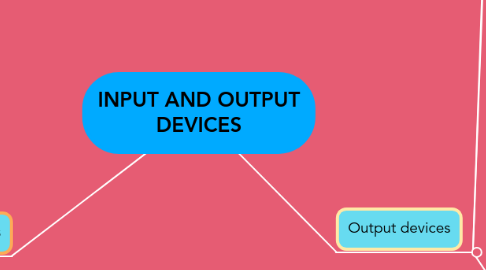
1. Input devices
1.1. What is input ?
1.1.1. Any data and instruction entered into the memeory of a computer.
1.2. Function
1.2.1. Any hardware component that allows user to enter data and instructions into a computer.
1.3. Types of input
1.3.1. Keyboards
1.3.1.1. Contain keys, users press to enter data and instructions into a computer.
1.3.1.1.1. Examples
1.3.2. Pointing device
1.3.2.1. Allows a user to control a pointer on the screen
1.3.2.1.1. Example
1.3.2.2. Functions
1.3.2.2.1. Move the insertion point
1.3.2.2.2. Select text, graphics and other objects
1.3.2.2.3. Click buttons, icons, links and menu commands
1.3.3. Touch screen
1.3.3.1. Screen that are sensitive to pressure. User interacts with computer by touching pictures or words on the screen.
1.3.3.1.1. Example
1.3.4. Scanning device
1.3.4.1. Captures data directly from a source document, which is the original form of the data.
1.3.4.1.1. Examples
1.3.5. Pen input
1.3.5.1. Device that uses digital pen on a flat surface to write, draw or make selections.
1.3.5.1.1. Examples
1.3.6. Voice input
1.3.6.1. Process by entering input by speaking into a microphone.
1.3.6.1.1. Examples
1.3.7. Video input
1.3.7.1. Captures full-motion images and stores them on a computer's storage medium.
1.3.7.1.1. Examples
1.3.8. Biometric input
1.3.8.1. Uses technology of authenticating a person's identity by verifying a personal characteristic.
1.3.8.1.1. Examples
2. Output devices
2.1. what is output ?
2.1.1. output is data that has been processed into a useful form
2.2. function
2.2.1. type of hardware component that conveys information to one or more people
2.3. types of output
2.3.1. display devices
2.3.1.1. A display device visually conveys text, graphics, and video information.
2.3.1.1.1. Examples
2.3.2. printer
2.3.2.1. output device that produces text and graphics on a physical medium such as paper.
2.3.2.1.1. Examples
2.3.3. voice / audio output
2.3.3.1. produce music, speech, or other sounds.
2.3.3.1.1. Examples
2.3.4. data projectors
2.3.4.1. the text and images displaying on a computer screen and projects them on a larger screen.
2.3.4.1.1. Examples
2.3.5. interactive whiteboard
2.3.5.1. touch sensitive device displays the image on a connected computer screen.
2.3.5.2. how ?
2.3.5.2.1. clicking a remote control @ writing and drawing with a special pen and eraser @ writing on a special tablet.
2.3.5.3. can be saved directly on the computer.
2.3.6. force feedback games controller
2.3.6.1. stick or wheel applies the same force you’ll get from the actual action in the game if it was in real life.
2.3.6.2. Examples
2.3.6.2.1. game pads
2.3.6.2.2. Joysticks
2.3.6.2.3. Gloves
2.3.6.2.4. steering wheels
2.3.6.2.5. Trackball
2.3.6.2.6. mouse
2.3.6.3. give users feedbacks as vibrations when users shot the gun or being hit by the enemy.

