Input
作者:wanasin mekkhum
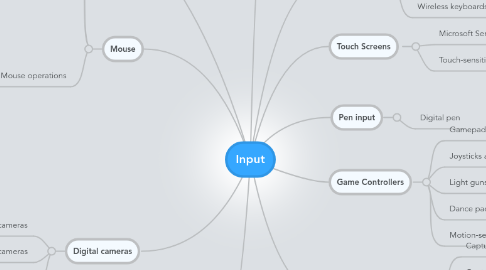
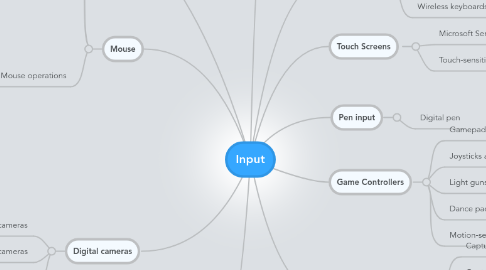
1. Mouse
1.1. Wired mouse
1.2. Wireless mouse
1.3. Mouse operations
1.3.1. Point
1.3.2. Click
1.3.3. Right-click
1.3.4. Double-click
1.3.5. Triple-click
1.3.6. Drag
1.3.7. Right-drag
1.3.8. Rotate heel
1.3.9. Free-spin wheel
1.3.10. Press wheel
1.3.11. Tilt wheel
1.3.12. Press thumb button
2. Digital cameras
2.1. Studio cameras
2.2. Field cameras
2.3. Point-and-shoot camera
3. Voice input
3.1. Audio input
3.1.1. Speech
3.1.2. Music
3.1.3. Sound Effects
4. Scanner
4.1. Magnetic stripe card readers
4.1.1. Credit cards
4.1.2. Entertainment cards
4.1.3. Banks cards
4.1.4. Other similar cards
5. Keyboard
5.1. Wired keyboards
5.1.1. USB port
5.1.2. Keyboard port
5.2. Wireless keyboards
5.2.1. Bluetooth
5.2.2. IrDA
