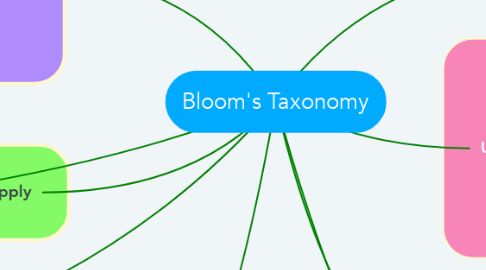
1. NoRedInk gives students the opportunity to implement and practice their grammar skills. The website sets up student profiles based on student interest. Once logged on, students can work on various modules assigned to them to improve grammar. Students can't move on to the next module, until they have mastered the original one assigned to them. As students begin to master one grammar rule, questions begin to add on new grammar rules.
2. Key Words: Execute, Implement
3. Analyze
3.1. Key Words: Organize, Differentiate
3.1.1. Commonlit is an online database of literature that students can read. Each piece of literature is equipped with a toolbar that allows students to take notes and it provides guided reading questions that students can utilize in order to analyze the text at the end. At the end of each text, there are analysis questions that students can answer online. Teachers are equipped with assigning specific texts and questions and/ or providing students with choice.
4. Apply
5. Create
5.1. Key Words: Generate, Plan, Produce
5.1.1. Visme is a free online tool that allows students to make infographics, charts, presentations, and graphics. It gives students control over the type of product they would like to create. it also provides step by step instructions for students to navigate.
6. Key Words: Check, Critique
6.1. Padlet is a collaborative space that allows students to dump their ideas, read others opinions, and offer feedback to ideas presented. Students have the chance to look and examine other peoples thoughts, ideas, and opinion as well as compare the similarities and differences between their own.
7. Remember
7.1. Key Words: Recognize, Recall
7.1.1. Kahoot is an online program that can be used to recall basic comprehension questions or vocabulary terms. It is an interactive gaming system that allows teachers to create questions that students can answer using their phones or other electronic devices. It is a quick and easy tool to assess where students are in the moment. After each question and answer, Kahoot generates a report that provides the instructor with percentages for each answer choice. Teachers are able to provide in the moment feedback and/or assess students prior knowledge.
8. Understand
8.1. Key Words: Summarize, Interpret, Compare, Explain
8.1.1. NearPod is an online tool that allows the teacher (or facilitator) to push out their presentation to individual devices. Students have the ability to engage with the lesson in various ways. NearPod provides features that allows students to explore content and answer questions. Additionally, NearPod allows students to move through the lessons and activities at their own pace. Students are able to move through activities and lessons that supports their learning needs.

