Noizy Raccoon - Users flow
by Rafael Bruno
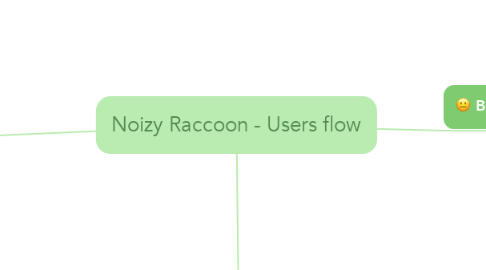
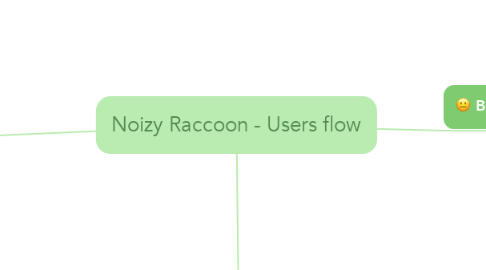
1. Artist
1.1. Login
1.1.1. Upload Music
1.1.1.1. Edit Music
1.1.1.1.1. Load Preset
1.1.1.1.2. Create Preset
1.1.1.1.3. Add Variation
1.1.1.1.4. Add ISRC
1.1.1.1.5. Set Base Price
1.1.1.1.6. Set Main Genres
1.1.1.1.7. Set Genres, Instruments, Moods
1.1.1.1.8. Set Vocal
1.1.1.1.9. Delete Music
1.1.1.1.10. Edit Description
1.1.2. See Sales
1.1.3. See Profile Informations
1.1.4. Settings
1.1.5. Subscription
1.1.6. See Uploads
1.2. SignUp
2. Buyer
2.1. Login
2.1.1. Search Music
2.1.1.1. Filter Results
2.1.1.2. Add to Favorite
2.1.1.2.1. See Favorites
2.1.1.3. Download Demo
2.1.1.4. Play Music
2.1.1.5. Buy License
2.1.1.5.1. Go to Checkout
2.1.2. Download Music
2.1.2.1. Buy new license
2.1.2.2. Download Music - zip
2.1.2.3. Download contract
2.1.3. Download License
2.1.4. See Artist Profile

