The Components of the System Unit
作者:chalinee kotchapan
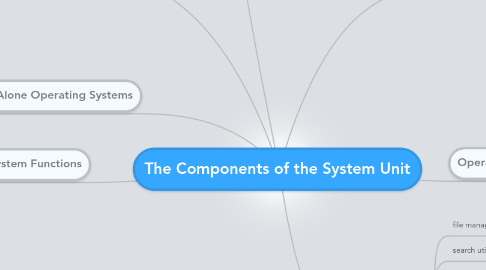
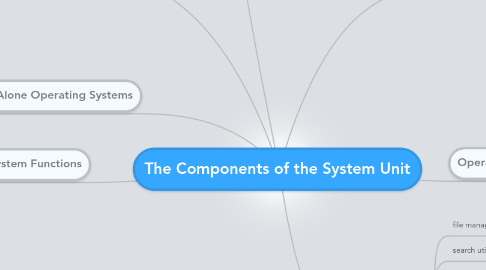
1. Operating System Functions
1.1. booting
1.1.1. Cold boot
1.1.2. Warm boot
1.2. An operating system includes various shut down options
1.3. A user interfacecontrols how you enter data and instructions and how information is displayed on the screen
1.4. With a graphical user interface (GUI), you interact with menus and visual images
1.5. With a command‐line interface, a user uses the keyboard to enter data and instructions
1.6. How an operating system handles programs directly affects your productivity
1.7. Memory managementoptimizes the use of RAM
1.8. Virtual memoryis a portion of a storage medium functioning as additional RAM
1.9. Operating systems typically provide a means to establish Internet connections
1.10. performance monitor
1.11. Automatic update
2. Stand‐Alone Operating Systems
2.1. Windows Vista
2.1.1. Windows Vista Home Basic
2.1.2. Windows Vista Home Premium
2.1.3. Windows Vista Ultimate
2.1.4. Windows Vista Business
2.2. Mac OS X
2.2.1. The Macintosh operating systemhas set the standard for operating system ease of use
2.3. UNIX
2.3.1. Is a multitasking operating system developed in the early 1970s
2.4. Linux
2.4.1. Is an open‐source, popular, multitasking UNIX‐type operating system
