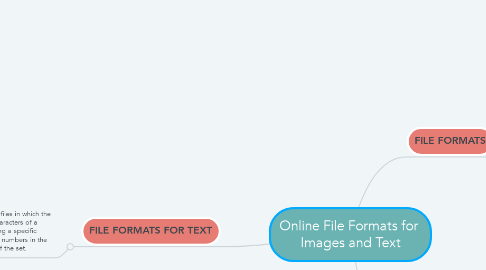
1. FILE FORMATS FOR TEXT
1.1. Files in the text format are files in which the bytes represent the text characters of a particular character set using a specific system to relate the binary numbers in the file to the text characters of the set.
1.1.1. .DOCX
1.1.1.1. DOC and DOCX files can contain text and rich formatting as well as tables, images, and other objects. This makes them a preferable file format for different purposes that require a flexible way of formatting a document. From invoices or contracts with specific fields, to reports and essays containing graphs and tables.
1.1.2. .TXT
1.1.2.1. TXT files do neither contain formatting nor images or other objects. They are basic documents, developed to store text only. This makes them perfect for data storage or quick and easy information exchange—especially across platforms.
1.1.3. .
1.1.3.1. .PDF
1.1.3.1.1. Portable Document Format a file format that provides an electronic image of text or text and graphics that looks like a printed document and can be viewed, printed, and electronically transmitted.
1.1.4. .RTF
1.1.4.1. RTF is the file extension for Rich Text Format documents. It was developed by Microsoft as well, but can be created using almost every other word processing program like Microsoft’s NotePad or OpenOffice Writer.
2. FILE FORMATS
2.1. A file format is a standard way that information is encoded for storage in a computer file, it specifies how bits are used to encode information in a digital storage medium.
3. FILE FORMATS FOR IMAGE
3.1. Image formats bring different ways to overcome the problem of delivering an image with reduced file size ang minimum download time.
3.1.1. .JPG/JPEG
3.1.1.1. Joint Photographic Experts Group. JPEG files are very lossy meaning so much information is lost from the original image when you save it in a JPEG file because it discards most of the the information to keep the image file small; which means some degree of quality is also lost.
3.1.2. .GIF
3.1.2.1. Graphic Interchange Format. GIF is a popular image format on the internet because image size is relatively small compared to other image compression types. GIF is most suitable for graphics, diagrams, cartoons and logos. It is still the chosen format for animation effects.
3.1.3. .BMP
3.1.3.1. The windows Bitmap or BMP files are images files within the Microsoft windows operating system. These files are large and uncompressed, but the images are rich in color, high quality, simple and compatible in all windows. BMP files are made of millions of dots called "pixels" with different colors and arrangements to come up with an image.
3.1.4. .PNG
3.1.4.1. PNG or Portable Network Graphics is a recently introduced format, so not everyone is familiar with it. But PNG has been approved as a standard since 1996. It is an image format specifically designed for the web. PNG is, in all aspects, the superior version of the GIF. it saves the color information more efficiently.
3.1.5. .TIFF
3.1.5.1. Is popular among common users, but has gained recognition in the graphic design, publishing and photography industry. It is also popular among apple users.
