The Internet
作者:chutiphong 1
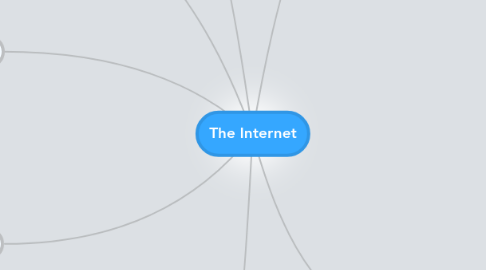
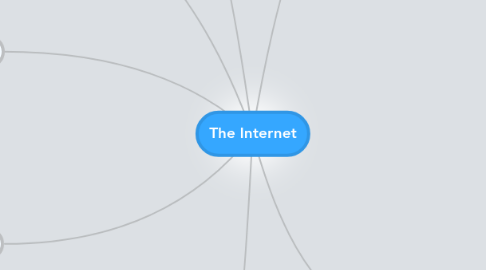
1. E‐commerceis a business transaction that occurs over an electronic network
1.1. Business to business (B2B)
1.2. Consumer to consumer (C2C)
1.3. Business to consumer (B2C)
2. Multimediarefers to any application that combines text with
2.1. Graphic formats include BMP, GIF, JPEG, PNG, and TIFF
2.2. Animationis the appearance of motion created by displaying a series of still images in sequence
2.2.1. Audio
2.2.2. Streaming
2.2.3. Video
2.2.4. Virtual reality(VR)
3. Other Internet Services
3.1. E‐mailis the transmission of messages and files via a computer network
3.2. A mailing listis a group of e‐mail names and addresses given a single name
3.2.1. Subscribingadds your e‐mail name and address
3.2.2. Unsubscribingremoves your name
3.3. chatis a real‐time typed conversation that takes place on a computer
3.4. VoIP(Voice over IP) enables users to speak to other users over the Internet
3.5. newsgroupis an online area in which users have written discussions about a particular subject
3.6. message boardis a Web‐based type of discussion grou
4. Netiquette
4.1. Netiquetteis the code of acceptable Internet behavior
5. Summary
5.1. History and structure of the Internet
5.2. World Wide Web
5.3. Browsing, navigating, searching, Web publishing, and e‐commerce
5.4. commerceOther Internet services: e‐mail, instant messaging, chat rooms, VoIP, newsgroups and message boards, and FTP
5.5. Rules of netiquette
6. Evolution of the Internet
6.1. The Internet originated as ARPANET in September 1969 and had two main goals
6.2. Many home and small business users connect to the Internet via high‐speed broadband Internet service
6.2.1. Cable Internet service
6.2.2. DSL
6.2.3. Wi-Fi
6.3. An IP addressis a number that uniquely identifies each computer or device connected to the Internet
6.4. A domain nameis the text version of an IP address Top‐level domain (TLD)
6.5. A DNS servertranslates the domain name into its associated IP address
7. The World Wide Web
7.1. The World Wide Web, or Web, consists of a worldwide collection of electronic documents (Web pages)
7.2. A Web browser, or browser, allows users to access Web pages and Web 2.0 programs
7.2.1. Internet Explorer
7.2.2. Firefox
7.2.3. Google Chrome
7.3. A home page is the first page that a Web site displays
7.4. Web pages provide linksto other related Web pages – Surfing the Web
7.5. Downloadingis the process of receiving information
7.6. Tabbed browsingallows you to open and view multiple Web pages in a single Web browser window
7.6.1. Search engine
7.6.1.1. Images
7.6.1.2. Video
7.6.1.3. Audio
7.6.1.4. New
7.6.2. Subject directory
7.7. Web publishingis the development and maintenance of Web pages
7.7.1. Plan a Web site
7.7.2. Create a Web site
7.7.3. Deploy a Web site
7.7.4. Maintain a Web site
7.7.5. Analyze and design a Web site
