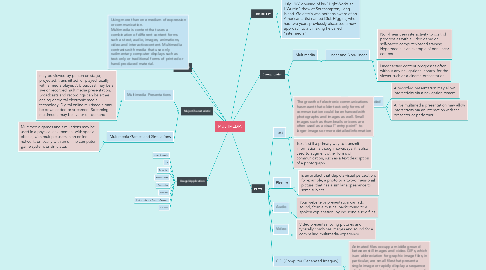
1. Definition
2. Using more than one medium of expression or communication. Multimedia is content that uses a combination of different content forms such as text, audio, images, animations, video and interactivecontent. Multimedia contrasts with media that use only rudimentary computer displays such as text-only or traditional forms of printed or hand-produced material.
3. Major Characteristic
3.1. Multimedia Presentations
3.1.1. may be viewed by person on stage, projected, transmitted, or played locally with a media player. A broadcast may be a live or recorded multimedia presentation. Broadcasts and recordings can be either analog or digital electronic media technology. Digital online multimedia may be downloaded or streamed. Streaming multimedia may be live or on-demand.
3.2. Multimedia Games and Simulations
3.2.1. Multimedia games and simulations may be used in a physical environment with special effects, with multiple users in an online network, or locally with an offline computer, game system, or simulator.
4. Usage/Application
4.1. Advertisements
4.2. Art
4.3. Education
4.4. Entertainment
4.5. Engineering
4.6. Medicine
4.7. Mathematics and Scientific Research
4.8. Business
5. Terminology
5.1. The term multimedia was coined by singer and artist Bob Goldstein to promote the July 1966 opening of his "LightWorks at L'Oursin" show at Southampton, Long Island. Goldstein was perhaps aware of an American artist named Dick Higgins, who had two years previously discussed a new approach to art-making he called "intermedia"
6. Categorization
6.1. Multimedia
6.1.1. Linear and Non-Linear
6.1.1.1. Non-linear uses interactivity to control progress as with a video game or self-paced computer-based training. Hypermedia is an example of non-linear content.
6.1.1.2. Linear active content progresses often without any navigational control for the viewer such as a cinema presentation;
6.2. Multimedia Presentation
6.2.1. Live or Recorded
6.2.1.1. A recorded presentation may allow interactivity via a navigation system;
6.2.1.2. A live multimedia presentation may allow interactivity via an interaction with the presenter or performer.
7. Forms
7.1. Text
7.1.1. The growth of electronic communications has meant that older text-only forms of communication could be enhanced with photographs and images as well. Small images such as thumbnails or icons are often used as a visual "entry point" to larger images or more detailed information
7.1.2. Text is still a primary way to transmit information, although nowadays, it is also used to augment other forms of communication, such as a text description of a photograph.
7.2. Picture
7.2.1. is an artifact that depicts visual perception, for example, a photo or a two-dimensional picture, that has a similar appearance to some subject
7.3. Audio
7.3.1. Your website or presentation can add sound, from a musical background to a spoken explanation, by including audio files
7.4. Video
7.4.1. Video presents moving pictures and typically combines images and sound for a compelling multimedia experience
7.5. CGI (Computer Generated Imagery)
7.5.1. Animated files occupy a middle ground between still images and video. GIFs, which is an abbreviation for graphic image files, in particular, are small files that present a single image or rapidly display a sequence of a few images to give the appearance of motion.
