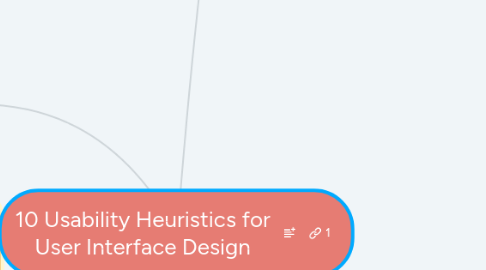
1. User control and freedom
2. Consistency and standards
2.1. Do Interface Standards Stifle Design Creativity?
2.1.1. Jakob's Law of Internet User Experience
2.1.2. The Power Law of Learning: Consistency vs. Innovation in User Interfaces
3. Plain Language Is for Everyone, Even Experts
4. Visibility of System Status
4.1. Knowledge Is Power
4.1.1. The Two UX Gulfs: Evaluation and Execution
4.1.1.1. Direct Manipulation: Definition
4.1.1.2. Flat Design: Its Origins, Its Problems, and Why Flat 2.0 Is Better for Users
4.1.1.3. Indicators, Validations, and Notifications: Pick the Correct Communication Option
4.1.1.3.1. Icon Usability
4.1.1.3.2. The Apple Watch: User-Experience Appraisal
4.1.1.3.3. Error Message Guidelines
4.1.1.3.4. Emotional Design Fail: I'm Divorcing My Nest Thermostat
4.1.1.3.5. Making Web Advertisements Work
4.1.1.4. Mental Models
4.2. Appropriate Feedback
4.2.1. Preventing User Errors: Avoiding Conscious Mistakes
4.2.2. Progress Indicators Make a Slow System Less Insufferable
4.2.3. Time to Make Tech Work
4.2.4. Response Times: The 3 Important Limits
4.2.5. Direct Manipulation: Definition
4.2.6. Voice Interaction UX: Brave New World...Same Old Story
4.3. Compel Users to Action
4.3.1. Service Design 101
4.3.2. Scarcity Principle: Making Users Click RIGHT NOW or Lose Out
4.3.3. Social Proof in the User Experience
4.3.4. Trustworthiness in Web Design: 4 Credibility Factors
4.3.5. Modal & Nonmodal Dialogs: When (& When Not) to Use Them
4.4. Communication Creates Trust
4.4.1. The Impact of Interaction Design on Brand Perception
4.4.2. Mastery, Mystery, and Misery: The Ideologies of Web Design
5. Match between system and the real world
5.1. You Are Not the User: The False-Consensus Effect
5.2. Familiar Language
5.2.1. User-centric vs. Maker-centric Language: 3 Essential Guidelines
5.2.2. Use Old Words When Writing for Findability
5.2.3. "About Us" Information on Websites
5.3. Leverage Familiarity with Real-World Objects and Activities
5.3.1. Skeuomorphic Design: Don't Apply It Blindly (Bruce Tognazzini)
5.3.2. Flat-Design Best Practices
5.3.3. Scrolling and Scrollbars

