Evince Assessment
by Jason Lee
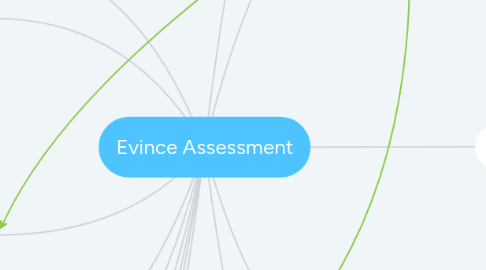
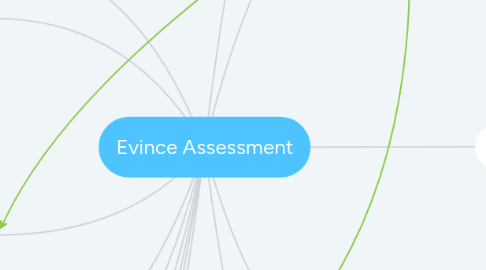
1. Home
1.1. "Sales/marketing" tone. Educate visitors on assessments.
2. Blog
3. Assessments
3.1. 1. PADDI-5
3.2. 2. CAAPE-5
3.3. 3. TAAD-5
3.4. 4. SUDDS-5
3.5. Offline Assessments?
3.5.1. These are our other assessments...contact form for more info
3.6. Print Versions of Assessments
4. About
5. Purchase Assessments
6. FAQ
7. Contact
7.1. Clinical
7.2. Technical
8. Training/Consulting
8.1. Contact form
9. Research
10. Assessment Storing
10.1. Do we keep assessment data? How long?
10.2. Keep assessment, but remove relationship to patient? Lookup by ID?
10.3. Ability to compare results over time?
10.4. Allow admin to set a "purge" timeframe to remove the scored results.
10.5. Clinician version: shows all info
10.6. "Evince" Version: no patient info (except age, gender, ethnicity [items 1-9]), all question answers, date taken, clinician and facility.
11. Scored Results
11.1. Add "Recommendations/Summary statements" page with suggested treatments based on results
11.2. See "CAAPE-5 SUM Preview" document
11.3. Add a "key" or "legend" for what the numbers or x's mean.
12. 4 instruments
12.1. Used for assessing alcholol/chemical addition/abuse or psychological problems
12.2. Adaptive questions based on answers
13. Assessment Purchasing Process
13.1. After payment, Admin fills out"User Qualification Form"
13.2. Bulk pricing?
13.3. Payment Gateways
13.3.1. Stripe
13.3.2. Echeck/ACH
13.3.3. Offline payment as gateway option
13.4. Administrator or Supervisor purchases assessments for the facility
14. Computer prompted (clinician sitting at comp) vs. computer administered (patient at comp)?
14.1. Less security issues with administered.
14.2. Dr Hoffmann Preference of computer prompted
14.3. During a computer-administered assessment all other functions of the website would be password locked except for the instrument itself.
15. Taking the Assessments
15.1. Can go back and change the last answer, but cannot go back more than 1
15.2. Ability to resume interrupted assessment
15.3. Start Assessment
15.3.1. Fill out Patient Demographics
15.3.1.1. Begin assessment by choosing either "computer prompted" or "Computer Administered".
15.3.1.2. If computer administered, a password would be required to exit the assessment.
16. New Supervisor User Process
16.1. New Clinician User Process
16.1.1. Operates under a "Supervisor User"
16.1.1.1. Receive an invite from Supervisor
16.1.1.1.1. Create user account
