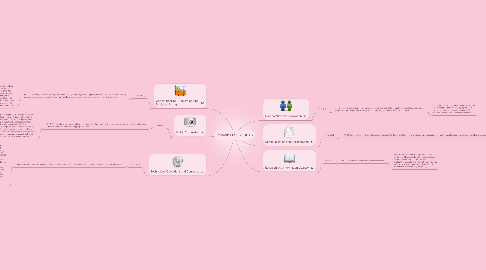
1. Critical Thinking, Problem Solving, Decision Making
1.1. PK-2.CT.2
1.1.1. PK-2.CT.2. use digital resources (e.g., dictionaries, encyclopedias, search engines, web sites) to solve developmentally appropriate problems, with assistance from teachers, parents, school media specialists, or student partners
1.1.1.1. Example: With teacher assistance, students will view and read various digital social stories similar to specific classroom issues/problems. This will lead to whole group or small group dialogue about how the story pertains to our classroom, and how to effectively solve the problem. Advanced 2nd grade students, with the guidance of an adult, could create their own social story powerpoint and share it with the class. See: region2library.org/SocialStories.htm
2. Digital Citizenship
2.1. PK-2.DC.1
2.1.1. PK-2.DC.1. describe appropriate and inappropriate uses of technology (e.g., computers, Internet, e-mail, cell phones) and describe consequences of inappropriate uses
2.1.1.1. Example: At the beginning of the school year, be sure to include Technology Expectations to the rules, routines, policy discussions. Appropriate technology usage should be discussed among parents and students at orientation/open house/etc, and a policy form should be signed by each child/parent. Each marking period, offer an opportunity to check each child's understanding of appropriate and inappropriate uses of technology (ie: oral response, quiz, written response, etc.)
3. Technology Operations and Concepts
3.1. PK-2.TC.7
3.1.1. demonstrate the ability to navigate in virtual environments (e.g., electronic books, games, simulation software, web sites)
3.1.1.1. Example: Offer daily opportunities to explore a variety of virtual environments (ie: leap frog computers, leap frog writing tablets, iPads, developmentally appropriate games/websites). Preschool-Kindergarten: incorporate it into small group or free choice time. 1-2nd graders: incorporate opportunities in Literacy Stations and/or computer lab time. Maintain a checklist or anecdotal records of each student's ability/progress. Be sure to pull small groups or re-teach concepts to students who are in need of extra assistance...or offer more challenging opportunities for students who have mastered required concepts. Sample preschool virtual environments: Leap Frog Tag Reader books, Leap Frog laptop computers, Starfall.com, Sesame Street Podcasts, and PBSkids.org.
3.1.1.1.1. New node
4. Collaboration and Innovation
4.1. PK-2.CI.1
4.1.1. use a variety of digital tools (e.g., word processors, drawing tools, simulations, presentation software, graphical organizers) to learn, create, and convey original ideas or illustrate concepts
4.1.1.1. Example: 1st or 2nd grade students will become accustomed to the keyboard by typing their weekly spelling lists once/week in Word. This will also support visual/kinesthetic learners.
5. Communication and Collaboration
5.1. PK-2.CC.2
5.1.1. PK-2.CC.2. use a variety of developmentally appropriate digital tools (e.g., word processors, paint programs) to communicate ideas to classmates, families, and others
5.1.1.1. Example: Use Microsoft Paint program to create original artwork. With the assistance of an adult, students will print the picture and share it with the class during "Author & Artist chair" (a time when a student can highlight their own work). The art work will then be displayed in a classroom created book & stored in the library center.
6. Research and Information Literacy
6.1. PK-2.RI.1
6.1.1. PK-2.RI.1. interact with Internet based resources
6.1.1.1. Example: In a unit researching Arctic animals, students will browse kids.nationalgeographic.com to read articles, watch videos, look at photos/graphics, etc. The information will later be included in an oral presentation (PreK-K), or a oral/written presentation (Grades 1-2).
