THE INTERNET AND EFFECTIVE SEARCHING
by Taylah Howard
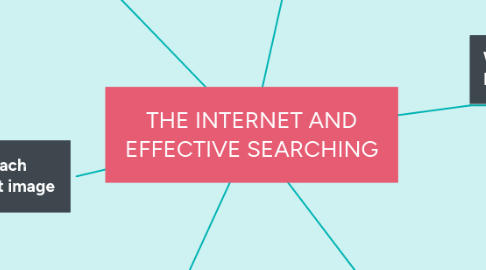
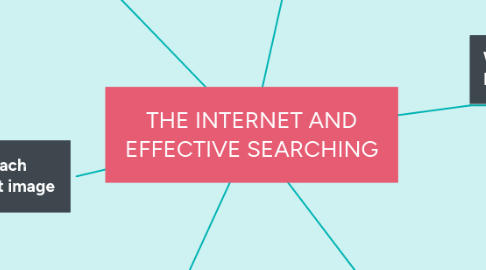
1. Keeping safe when using the INTERNET:
1.1. Keep your personal information safe and secret
1.2. Don't arrange to meet up with people you don't know
1.3. Some emails can be scams- delete strange emails instead of replying
1.4. Some things people say or you find online aren't true. Use reliable sources to get proper information
1.5. Tell someone if you feel unsure or unsafe
2. INTERNET browsers: each browser has a different image
2.1. Internet explorer
2.2. Firefox
2.3. Safari
2.4. Chrome
2.4.1. Each internet page has its own address
2.4.2. You can add bookmarks to save pages
3. Search engines
3.1. Type key words of things that you are searching for into the search engine. This will make your search more specific
3.2. Search give you selected websites specific to your search
3.3. Start narrow with specific words
3.4. Use quotes to locate a phrase
3.5. Search web pages for specific words by pressing command 'f'
4. What is the INTERNET? - An online place where millions of computers and users can be connected
5. What you can do on the INTERNET:
5.1. Play video games
5.2. Send emails
5.3. Find information
5.4. Chat to friends and family
5.5. Buy things
5.6. Listen to music
6. Using the WWW:
6.1. Pages are hyperlinked so you can easily move from page to page
6.1.1. Hyperlinks change your mouse to a different hand
