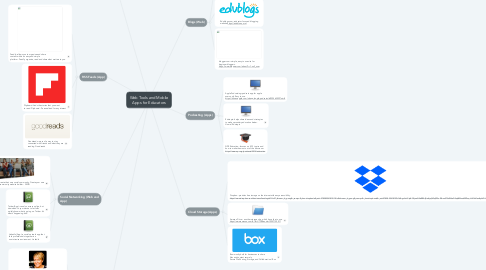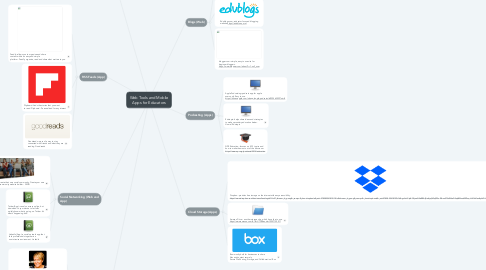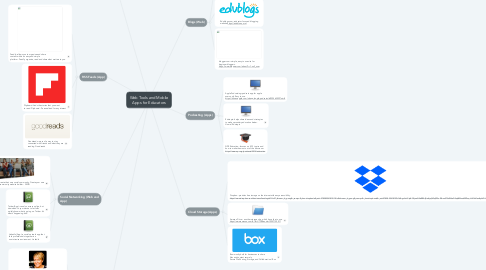Web Tools and Mobile Apps for Educators
by Clayton Randolph
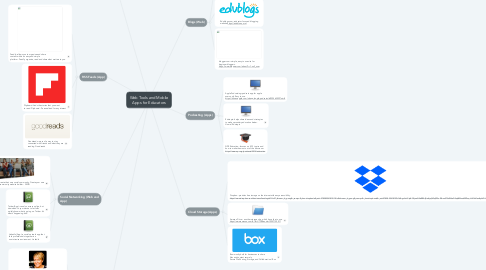
1. Wikis (Web)
1.1. Tikiwiki--software platform used for open collaboration. https://tiki.org/tiki-index.php
1.2. pbworks.com--another platform that allows folks to share and do a variety of things. http://www.pbworks.com/
1.3. wetpaint.com--allows you to create the pages to share and edit. Create Your Own Wiki Site Easily With WetPaint
2. RSS Feeds (App)
2.1. Feedly--allows you to organize and share content within an easy and simple platform. Feedly: organize, read and share what matters to you.
2.2. Flipboard--finds the stories that you want to read. Flipboard - Personalized for any interest
2.3. Goodreads--more of a way to stay connected with friends and what they are reading. Goodreads
3. Social Networking (Web and App)
3.1. Ning (Web)--allows users to create their own social community. Create your own social network with the best community website builder - NING
3.2. Twitter (App)--can also access online, but download to your device to let folks quickly know what is going on. Twitter. It's what's happening.bird
3.3. LinkedIn (App)--a social network app that links professionals together in a non-intrusive environment. LinkedIn
4. Collaboration (Web)
4.1. Google Docs--perhaps the best collaboration tool, free to use, allows user to share and create content with many people. https://www.google.com/docs/about/
4.2. Doodle-- helps create calendars and ways for everyone to stay connected and update responsibilities. Doodle: easy scheduling
4.3. Animoto-- video maker for social media, allows users to share content as well. Animoto video maker - Stand out on social media. Easily. - Animoto
5. Blogs (Web)
5.1. wordpress.com--facilitates blogs.https://wordpress.com/
5.2. Edublogs.com--educator focused blogging website.https://edublogs.org/
5.3. blogger.com--simple, easy to use site for beginner bloggers. https://www.blogger.com/about/?r=1-null_user
6. Podcasting (Apps)
6.1. Apple Podcasting--podcast app for apple users only. Easy to use. https://itunes.apple.com/us/app/apple-podcasts/id525463029?mt=8
6.2. Edutopia--helps share ideas and strategies to make secondary education better. Home | Edutopia
6.3. NPR Education--focuses on K-12 topics and how to make the most out of the classroom. https://www.npr.org/podcasts/2014/education
7. Cloud Storage (Apps)
7.1. Dropbox--provides free storage on the internet with easy accessibility. https://www.dropbox.com/business/landing-t61fl-v2?_tk=sem_b_goog&_camp=&_kw=dropbox|e&_ad=278282541815|1t1|c&tk=sem_b_goog&_camp=&_kw=dropbox|e&_ad=278282541815|1t1|c&gclid=CjwKCAjwvNXeBRAjEiwAjqYhFq2Z3uiDAxn573dWiJeD3qb8Wxu62EZsqLL41kh1azlkyVuDJQ1fAhoCxzYQAvD_BwE
7.2. Amazon Drive-- another storage site, which has a fee to use. https://www.amazon.com/b?ie=UTF8&node=15547130011
7.3. Box--mostly built for businesses to share files and content securely. Secure File Sharing, Storage, and Collaboration | Box