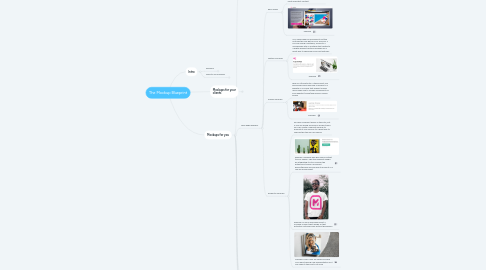
1. Mockups for you
1.1. Introduction
1.1.1. the main use of mockups in your business is going to be for promotion. Mockups are very versatile and can be present at every stage of your marketing, from your emails to your sales pages to your back office. Lets look at some examples of how you can use mockups to promote your products and services.
1.2. sales page graphics
1.2.1. hero image
1.2.1.1. In web design, a hero image is a large web banner image, prominently placed on a web page, generally in the front and center. The hero image is often the first visual element a visitor encounters on the site; it presents an overview of the site's most important content.
1.2.1.2. example
1.2.2. feature mockups
1.2.2.1. on a sales page you are going to list the features the user get for your services. If you are selling a software, access to a membership site or anything that relates to a digital product feature mockups are a great way to showcase your best features.
1.2.2.2. example
1.2.3. mobile mockups
1.2.3.1. here is a little extra tip. If the product you are selling involve any kind of access to a website or a course that support mobile users make sure to include screenshots of your website/course/app inside a mobile screen
1.2.3.2. example
1.2.4. products mockups
1.2.4.1. we have covered it briefly in the intro, but if you are selling any kind of products and you can create a relevant mockup to promote it you should! It's a great way to sublime the item you are selling
1.2.4.2. example: mockups help give some context to your design. Take this Basquiat design: by integrating it into a mockup the potential art buyer can project himself/herself and see how it would fit in a real life environment.
1.2.4.3. example: on your sales page insert a mockup of your tshirt design so that potential customers can picture themselves
1.2.4.4. example: even if you are selling a simple PDF report having a 3d representation of it will make it stand out a lot more
1.3. email graphics
1.3.1. similar to sales graphics, you can use mockups in emails as hero images, to highlight features or to show images of your products. Here are some examples of different scenarios
1.3.2. example: this is a very classic email layout with the hero / main image of the email being a mockup, right below the header. With a title, a paragraph and a button below it, this is a layout you can replicate that will always look good and entice your readers.
1.3.3. example: a slightly more advanced layout
1.3.4. example
1.4. book promotion
1.4.1. If you are an author or if you want to promote a PDF report, turning your flat cover into a mockup will make your work more appealing.
1.4.2. example: for a digital report or ebook you can highlight the fact that your customer can read it anywhere by using a tablet mockup
1.4.3. example
1.4.4. example
1.4.5. example
1.4.6. example: for short report covers you may use this ring binder cover in Youzign, under the Product Cover preview
1.5. shopify / ecommerce
1.5.1. apparel: if you can find a mockup that matches your final product this is a great way to showcase your design
1.5.2. bag
1.5.3. mugs
1.5.4. hats
1.6. social media
1.6.1. Now the great thing about using mockups on social media is you can use any kinds of mockups! In fact one of the main aspect of social media visuals is people love high resolution and beautiful images. Since photorealistic mockups looks beautiful by default, these are a perfect match for social media
1.6.2. instagram
1.6.3. facebook cover
1.6.4. facebook ads
1.6.5. facebook post
2. Mockups for your clients
2.1. introduction
2.1.1. If you run or think of running some kind of agency mockups is a service you should integrate to your offering, as a separate new service or at least as a complementary service to provide extra value to your clients.
2.1.2. Something to remember is that all the ways you can use mockups for yourself (sales page, email, book promotion etc) can be used for your clients too. What you will find is that mockup works better as an addition to additional services rather than a stand-alone service.
2.1.2.1. for instance if you are mananging a client social media account, you can integrate mockups as part of the type of visual content you post for your client.
2.1.2.2. similarly, if you help authors with publishing their books you may had a book mockup creation service as a free extra to reward your best customers.
2.1.2.3. another example, if you are creating a website for a client, you may integrate mockup to the graphics of its landing page.
2.1.3. in this section we are going to discuss how to market your new mockup service and find clients.
2.2. your mockup service page
2.2.1. intro
2.2.1.1. the first thing to do if you wish to offer mockup related services is to create a relevant service page on your website. This is the page where your customers will be able to view the description of your service and some examples of the work you do.
2.2.1.2. There are various ways to create this page but at its core you will need a good website builder to do it. This can be Wordpress or any other CMS on the market. You want your mockup page to be a static page, ideally as a subset of the "Services" menu.
2.2.2. content
2.2.2.1. layout
2.2.2.2. text
2.2.2.3. this is the typical layout you want to aim for if you have a traditional website. The main ingredients are a good headline, a good image (or several) of some mockups you have created and a paragraph of text to describe your service.
2.2.3. pricing
2.2.3.1. for mockups that you generate automatically with a software like Mockzign, we recommend to price them at $20 - $100 for a bundle of mockups (5 or more). The reason is the added value of using an automated software is not a lot, and it won't take you too much time either so you shouldn't overcharge your customers
2.2.3.2. if you get more complex mockup requests, like creating a 3d render of a new packaging design for instance, we recommend charging upwards of $300 and outsourcing the design on Fiverr.
2.3. mockup as a demonstration tool
2.3.1. like we saw earlier in the introduction, one of the popular use of mockups is as a way to evaluate or demonstrate a design.
2.3.2. design evaluation
2.3.2.1. for instance if your client required a tee shirt design from you, rather than sending the flat version, you can send him a photorealistic mockup of the design. This way the client can evaluate if the design is good enough to go through with prototyping.
2.3.3. demonstration / presentation
2.3.3.1. most designers when delivering visual assets will present them in the form of a mockup. For instance if your client ordered a business card design, rather than just delivering the design files include a photorealistic mockup so the client can better visualise it. The same goes for web design for instance.
2.3.3.2. example: you can use Youzign and Mockzign to create a combination of various mockups to showcase the final result.
2.4. selling on fiverr
2.4.1. gig images
2.4.2. description
2.4.3. portofolio
2.4.4. pricing
2.4.5. introduction
2.4.5.1. fiverr is one of the most popular marketplace for services online
2.4.5.2. its known for being a place where you can buy any kind of services starting at $5
2.4.5.3. although it's ultra-competitive there is always rooms for new providers as Fiverr will help you surface in the search results if you are starting
2.4.5.4. 3d mockups are a very common service on Fiverr, so much that some providers now offer 50 mockups for $5! Therefore the best way to compete is going to be on speed rather than quantity. In fast most Fiverr buyers are in a hurry, so speed is really the differentiating factor for these kind of gigs which are low effort.
2.4.5.5. some mockups services are more competitive than others. Here is our rating in order of competitiveness.
2.4.5.5.1. Billboard Mockups: 8 results
2.4.5.5.2. Tablet / Ipad Mockups: 9 results
2.4.5.5.3. Phone Mockups: 11 results
2.4.5.5.4. Laptop Mockups: 19 results
2.4.5.5.5. Iphone Mockups: 39 results
2.4.5.5.6. Tshirt Mockups: 121 results
2.4.5.5.7. Book Mockups: 148 results
2.4.5.6. setting up your fiverr gig
2.4.5.6.1. first sign up to fiverr and create a new gig
2.4.5.6.2. gig title
2.4.5.6.3. gig description
2.4.5.6.4. example gig
2.4.5.6.5. delivering orders
2.4.5.6.6. taking it to the next level
3. Intro
3.1. welcome
3.1.1. welcome to the mockup blueprint
3.1.2. im bertrand ill be your instructor
3.1.3. what you will learn inside
3.1.3.1. first we will explore the different ways to use photorealistic mockups
3.1.3.2. secondly we will look at various praactical examples that you can use in your business
3.1.3.3. finally we wll explore ways in which you can offer mockup design services to other busineses
3.2. Ways to use mockups
3.2.1. Definition: In manufacturing and design, a mockup, or mock-up, is a scale or full-size model of a design or device, used for teaching, demonstration, design evaluation, promotion, and other purposes. -Definition by Wikipedia.
3.2.1.1. for this presentation we will focus on mockups for demonstration, promotion and design evaluation
3.2.2. demonstration
3.2.2.1. Sometimes, when we present a proposal, the way we present is more important than what we present. If we prepare and use a good mockup, even an average design seems nicer than it really is.
3.2.2.2. let's say you need to design a flyer for a client
3.2.2.3. you send the client the design proposal
3.2.2.4. would your client be more inclined to buy
3.2.2.4.1. flat design
3.2.2.4.2. 3d mockup
3.2.2.5. benefits
3.2.2.5.1. more visually relatable
3.2.2.5.2. gives that feeling of near-ownership
3.2.2.5.3. client can picture themselves with the final product
3.2.3. promotion
3.2.3.1. making digital products / services look tangible
3.2.3.1.1. flat image vs photorealistic mockup
3.2.3.2. example 1: ebook
3.2.3.3. an ebook is at its core a simple digital text document.. The Problem is, it's hard to market a PDF or an ePub file download. You have to promote it in a more tangible form.
3.2.3.4. instead of promoting the flat cover
3.2.3.5. using a mockup will make an ebook seems more "real"to potential customers, even it has never been printed before
3.2.3.6. example 2: teesprint teeshirt
3.2.3.7. The flat image of a tshirt is not always the most appealing representation of it
3.2.3.8. a photorealistic mockup will demonstrate the quality of the product better, and people will be better able to project themselves .
3.2.4. design evaluation
3.2.4.1. the third kind of use for a design mockup is for design evaluation
3.2.4.2. this usually applies to regular brick and mortar commerce, or ecommerce, and it occurs one step before actually creating prototypes
3.2.4.3. example: tee spring design
3.2.4.4. The flat image of a design might not give you a "feel" of how your product will look
3.2.4.5. So you may create a mockup of it as a way to evaluate the design ,before you start launching your first prototypes
