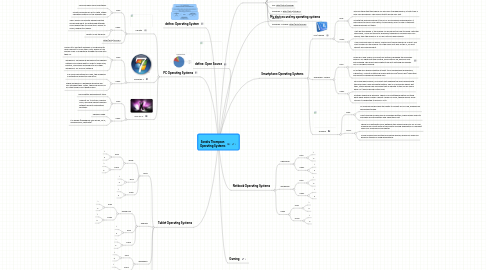
1. define: Operating System
2. define: Open Source
3. PC Operating Systems
3.1. Ubuntu
3.1.1. Pros:
3.1.1.1. Free and open source software.
3.1.1.2. Ubuntu provides an up-to-date, stable operating system for the average user.
3.1.2. Cons:
3.1.2.1. The X server incorrectly handled certain malformed input. An authorized attacker could exploit this to cause the X server to crash, leading to a denial.
3.1.2.2. Ubuntu is for the poor.
3.1.3. http://bit.ly/flNMKJ
3.2. Windows 7
3.2.1. Pros:
3.2.1.1. Suffice it to say that Windows 7 is significantly more difficult to crack than Vista, which in turn was an order or magnitude tougher to break into than XP.
3.2.1.2. Windows 7 HomeGroup bundles all the sharing options you’d likely want in order to make files, printers, and media accessible to any other Windows 7 PC on your network.
3.2.2. Cons:
3.2.2.1. In a small percentage of cases, the Windows 7 installation doesn’t go well at all.
3.2.2.2. While Windows 7′s hardware demands are less stringent than Vista’s, there are zillions of PCs that simply can’t handle Win7.
3.3. Mac OS X
3.3.1. Pros:
3.3.1.1. Much better development tools.
3.3.1.2. Support for 10 bit-per-channel color, and wide-gamut displays without going to proprietary solutions.
3.3.2. Cons:
3.3.2.1. Cheaply made.
3.3.2.2. It is buggy (headphone jack issues, wi-fi, unresponsive, obstinate).
4. Tablet Operating Systems
4.1. iOS5
4.1.1. iPad2
4.1.1.1. Pros
4.1.1.1.1. 1
4.1.1.1.2. 2
4.1.1.2. Cons
4.1.1.2.1. 1
4.1.1.2.2. 2
4.1.2. Pros
4.1.2.1. 1
4.1.2.2. 2
4.1.3. Cons
4.1.3.1. 1
4.1.3.2. 2
4.2. Android
4.2.1. Kindle Fire
4.2.1.1. Pros
4.2.1.1.1. 1
4.2.1.1.2. 2
4.2.1.2. Cons
4.2.1.2.1. 1
4.2.1.2.2. 2
4.2.2. Pros
4.2.2.1. 1
4.2.2.2. 2
4.2.3. Cons
4.2.3.1. 1
4.2.3.2. 2
4.3. Windows7
4.3.1. Pros
4.3.1.1. 1
4.3.1.2. 2
4.3.2. Cons
4.3.2.1. 1
4.3.2.2. 2
4.4. Dual Boot
4.4.1. Pros
4.4.1.1. 1
4.4.1.2. 2
4.4.2. Cons
4.4.2.1. 1
4.4.2.2. 2
5. Sources 2011
5.1. use tinyurl or bit.ly to list your links
5.2. http://tinyurl.com/3bmo86d
5.3. http://amzn.to/qjg75j
5.4. Android- http://bit.ly/qO714U
5.5. iPhone- http://bit.ly/pkFlFd
5.6. Wii- http://bit.ly/oQoGgj
5.7. Windows 7- http://bit.ly/o1HBS4
5.8. Mac OS X-
5.9. Windows 7 Mobile- http://bit.ly/nj0Hy3
6. My devices and my operating systems
7. Smartphone Operating Systems
7.1. iOS/ iPhone
7.1.1. Pros:
7.1.1.1. The one thing that the iPhone 4S has over its predecessors, is that it has a dual core processor. This means that it will be very fast.
7.1.1.2. As with the iPhones before it, the 4S is an incredible looking phone. It feels good to hold in your hand, it looks good, and it is one of the best looking devices out there.
7.1.2. Cons:
7.1.2.1. Just like the iPhone 4, the iPhone 4S will be just as easy to break. With the glass back, if you are prone to dropping, throwing or running over your phone, then the iPhone 4 or 4S will not be a good choice.
7.1.2.2. If you use FaceTime or Skype, a good front facing camera is a must. The front camera on the iPhone 4S is the same as it was on the 4, so don’t expect any improvement.
7.2. Windows 7 Mobile
7.2.1. Pros
7.2.1.1. Unlike RIM and Nokia, Microsoft has actually designed the Windows Phone 7 OS right from the scratch, from bottom-up, which is very encouraging. The brand new architecture isn’t anything like Apple’s iOS or Google’s Android.
7.2.1.2. All of the WP7 phones feature at least 1GHz SnapDragon processors, Capacitive, 4-point multitouch screen with WVGA (800×480) resolution and DirectX9 rendering-capable GPU.
7.2.2. Cons
7.2.2.1. For some weird reason, Microsoft isn’t shipping the Wp7 phones with the very basic copy and paste feature. This is so much like Apple. But then, Steve Ballmer has promised that an update to the OS will come early 2011 which would fix this void.
7.2.2.2. Another Applacious decision. There is no multitasking option for third party apps which is again a big let-down for many, though as per some rumors it is expected to arrive in 2012.
7.3. Android
7.3.1. Pros:
7.3.1.1. All Android models have the ability to accept an SD card, allowing for expanded storage.
7.3.1.2. Most Android models have a removable battery, which allows users to purchase an extra battery and swap them out.
7.3.2. Cons:
7.3.2.1. There is no automatic sync between the Android and your PC or Mac, meaning you must install a third-party syncing application or manually sync your Android and computer.
7.3.2.2. Some models have limited processing speeds, which can make for delays in typing or using applications.
8. Netbook Operating Systems
8.1. Chromium
8.1.1. Pros
8.1.1.1. 1
8.1.1.2. 2
8.1.2. Cons
8.1.2.1. 1
8.1.2.2. 2
8.2. Windows7
8.2.1. Pros
8.2.1.1. 1
8.2.1.2. 2
8.2.2. Cons
8.2.2.1. 1
8.2.2.2. 2
8.3. Linux
8.3.1. Pros
8.3.1.1. 1
8.3.1.2. 2
8.3.2. Cons
8.3.2.1. 1
8.3.2.2. 2
