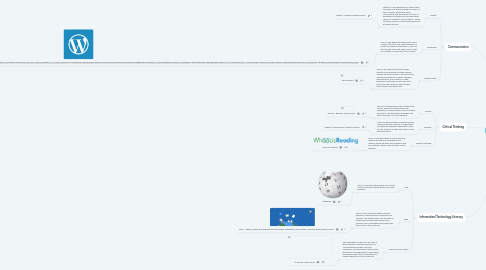
1. Collaboration
1.1. Google Drive
1.1.1. Google Drive is a free collaborative site which allows students and teachers to interact instantly and quickly. Teachers and students can share work through documents, presentations, sheets, and a variety of other forms.
1.1.1.1. Google Drive - Cloud Storage & File Backup for Photos, Docs & More
1.2. Padlet
1.2.1. Padlet is a free collaborative board in which multiple users can post videos, audio, text, and other mediums onto the same page. This allows for students to interact with each other - despite not being in the classroom together.
1.2.1.1. Padlet is the easiest way to create and collaborate in the world
1.3. Edmodo
1.3.1. This is a free application in which users can share information, quizzes, and simply collaborate on different assignments. There are ways in which the application can be used for discussions, quizzes, tests, or simply reading.
1.3.1.1. Edmodo
2. Creativity
2.1. Prezi
2.1.1. Prezi is a free presentation application in which students can include videos, texts, and audio. This application allows users to create a presentation through a series of different mediums, all of which can be connected through a map.
2.1.1.1. Presentation Software | Online Presentation Tools | Prezi
2.2. Popplet
2.2.1. Popplet is a free application that allows users to create mind maps. Users can upload videos, pictures, text, and audio files to complete the mind map.
2.2.1.1. Popplet
2.3. SketchBook
2.3.1. This is a free application in which users can draw and sketch anything. Users can share the sketches they create, and other users can comment and respond.
2.3.1.1. Autodesk SketchBook
3. Communication
3.1. Twitter
3.1.1. Twitter is a free application in which users can share information through a variety of ways. Tweets, retweeting, liking, commenting, and sharing are all forms of displaying information on this application. There is a character limit per tweet - which limits the amount of information which can be shared at once.
3.1.1.1. Twitter. It's what's happening.bird
3.2. Wordpress
3.2.1. This is a free application that allows users to post, comment, like, and subscribe to a variety of different information. Users can utilize blogs freely and easily, and it allows for a variety of information to be shared.
3.2.1.1. https://wordpress.com/create/?utm_source=adwords&utm_medium=cpc&keyword=wordpress&creative=264287230791&campaignid=654316003&adgroupid=58186174211&matchtype=e&device=c&network=g&sgmt=gb&utm_source=adwords&utm_campaign=Google_WPcom_RLSA_Brand_Desktop_US_en&utm_medium=cpc&keyword=wordpress&creative=264287230791&campaignid=654316003&adgroupid=58186174211&matchtype=e&device=c&network=g&targetid=aud-298466965340:kwd-313411415&locationid=1014757&gclid=CjwKCAiAuMTfBRAcEiwAV4SDkRfGhxdiBnpPFUADL2GS3LtiDruVFyptglqYzHs3SIQtsdhzmZjVcxoCZzsQAvD_BwE
3.3. Parent Square
3.3.1. This is a free application that includes parents in the schooling of their children. Parents are at the center of this application, and are connected to students, teachers, administrators, and a variety of other individuals. This helps parents feel more involved in the classroom and can help them interact with the school.
3.3.1.1. ParentSquare
4. Critical Thinking
4.1. Wordle
4.1.1. This is a free application that created word clouds. The word clouds express the frequency in which a word is used in a given document. This application highlights the skills necessary for critical thinking.
4.1.1.1. Wordle - Beautiful Word Clouds
4.2. Newsela
4.2.1. This is a free application in which teachers share information, articles, or other topics and then the application generates a quiz for the students to take after they go over the information.
4.2.1.1. Newsela | Instructional Content Platform
4.3. Whooo's Reading
4.3.1. This is a free application in which users are required to read and comprehend the material. There are high-level questions that are created to quickly quiz students on the readings.
4.3.1.1. Whooo's Reading
5. Information/Technology Literacy
5.1. Wiki
5.1.1. Wiki is a free site that provides an in-depth analysis of almost anything that one could research.
5.1.1.1. Wikipedia
5.2. Diigo
5.2.1. This is a free application that provides a plethora of assessments for teachers and students. The assessments test the skills on technology and can help teachers and students fully comprehend the technology they utilize in the classroom.
5.2.1.1. Diigo - Better reading and research with annotation, highlighter, sticky notes, archiving, bookmarking & more.
5.3. Common Sense Media
5.3.1. This application is free for all its users. It gives teachers invaluable resources to Incorporate technology into their classrooms. This application rates certain information and applications, which takes the pressure and time of searching for a usable application for the classroom.
5.3.1.1. | Common Sense Media
