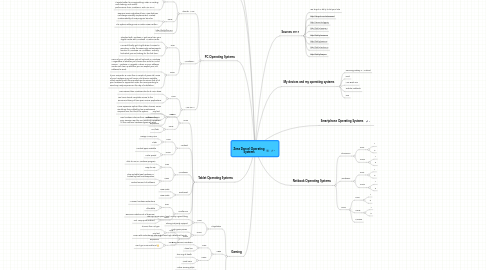
1. define: Operating System
1.1. The software that supports a computer's basic functions, such as scheduling tasks, executing applications, and controlling peripherals.
2. define: Open Source
2.1. Denoting software for which the original source code is made freely available and may be redistributed with or without modification.
3. PC Operating Systems
3.1. Ubuntu 11.04
3.1.1. Pros:
3.1.1.1. Completely redesigned user interface. More Windows 7–like interaction. Improved visuals. Enhancements to multitouch capabilities.
3.1.1.2. It works better for image editing, video in-coding, multi-tasking, and overall performance from Windows 7 and Mac OS X.
3.1.2. Cons:
3.1.2.1. Requires some adjustment time. New features not always smoothly implemented. Limited customizability of new program launcher
3.1.2.2. The system settings now is under Power Button.
3.1.3. http://bit.ly/flNMKJ
3.2. Windows 7
3.2.1. Pros:
3.2.1.1. Standard with Windows 7, get more from your digital media with Window’s 7 Media Center.
3.2.1.2. Microsoft finally got it right when it comes to searching. Unlike the seemingly useless search function in Windows XP, Windows 7 actually finds what you are looking for the first time.
3.2.2. Cons:
3.2.2.1. Some of your old software just will not work in Windows 7 regardless of whether you choose the 32-bit or 64-bit version. Windows 7 Upgrade Advisor or your software vendor will clear up whether you can expect your old software to work.
3.2.2.2. If your computer is more than a couple of years old, some of your hardware may not have 64-bit drivers available. Check carefully with the manufacturer to ensure that all of your hardware is supported under the new operating to avoid any nasty surprises on the day of installation.
3.3. Mac OS X
3.3.1. Pros:
3.3.1.1. More secure than Windows due to its UNIX base.
3.3.1.2. You have almost complete access to the enormous library of free open source applications.
3.3.2. Cons:
3.3.2.1. More expensive upfront than other choices. Some would say this is offset by less maintenance required over the life of the system.
3.3.2.2. Less hardware choices than Windows. For your average user this isn’t much of a problem. All the common hardware types will work.
4. Tablet Operating Systems
4.1. iOS5
4.1.1. Pros:
4.1.1.1. Very fast
4.1.1.2. Millions of apps
4.1.2. Cons:
4.1.2.1. Expensive
4.1.2.2. No flash
4.2. Android
4.2.1. Pros:
4.2.1.1. Design is very nice
4.2.1.2. Flash
4.2.2. Cons:
4.2.2.1. Limited apps available
4.2.2.2. Lacks speed
4.3. Windows7
4.3.1. Pros
4.3.1.1. Able to run on Windows program
4.3.1.2. Easy to use
4.3.2. Cons
4.3.2.1. Slow as tablet x86 hardware is limited by bad heat dissipation.
4.3.2.2. Limited amount of software
4.4. Dual Boot
4.4.1. New node
4.4.2. New node
4.5. Kindle Fire
4.5.1. Pros
4.5.1.1. Amazon hardware extentions
4.5.1.2. Affordable
4.5.2. Cons
4.5.2.1. Barnes & Noble’s out of business
4.5.2.2. Not 100% pure andriod
4.6. iPad2
4.6.1. Pros
4.6.1.1. Thinner than 1st gen
4.6.1.2. Very fast
4.6.2. Cons
4.6.2.1. Expensive
4.6.2.2. Can't go on soundcloud :/
5. Gaming
5.1. Playstation
5.1.1. Pros:
5.1.1.1. Blu-ray: more space (52G) is only a good thing
5.1.1.2. Strong 3rd-party support
5.1.2. Cons:
5.1.2.1. High game prices
5.1.2.2. Even with redundancy, PS3 might have high defects at launch
5.2. XBox
5.2.1. Pros:
5.2.1.1. Easy Remove Hardware
5.2.1.2. Xbox live
5.2.2. Cons:
5.2.2.1. The ring of death
5.2.2.2. Loud Fans
5.3. Wii
5.3.1. Pros:
5.3.1.1. Active Gaming Style
5.3.1.2. Compatible with GameCube Games
5.3.2. Cons:
5.3.2.1. It will burn out your laser if you play COD Black ops for more than 6 hours.
5.3.2.2. Not a lot of memory space.
6. Sources 2011
6.1. use tinyurl or bit.ly to list your links
6.2. http://tinyurl.com/3bmo86d
6.3. http://amzn.to/qjg75j
6.4. http://bit.ly/og3peJ
6.5. http://bit.ly/osQ2NS
6.6. http://bit.ly/psFIUN
6.7. http://bit.ly/omtFKW
6.8. http://bit.ly/bizp6A
7. My devices and my operating systems
7.1. Samsung Galaxy S - Andriod
7.2. iPod
7.3. Mac Book Pro
7.4. Toshiba Netbook
7.5. PS3
8. Smartphone Operating Systems
9. Netbook Operating Systems
9.1. Chromium
9.1.1. Pros:
9.1.1.1. 1
9.1.1.2. 2
9.1.2. Cons:
9.1.2.1. 1
9.1.2.2. 2
9.2. Windows7
9.2.1. Pros:
9.2.1.1. 1
9.2.1.2. 2
9.2.2. Cons:
9.2.2.1. 1
9.2.2.2. 2
9.3. Linux
9.3.1. Pros:
9.3.1.1. 1
9.3.1.2. 2
9.3.2. Cons:
9.3.2.1. 1
9.3.2.2. 2
9.3.3. MeeGo
