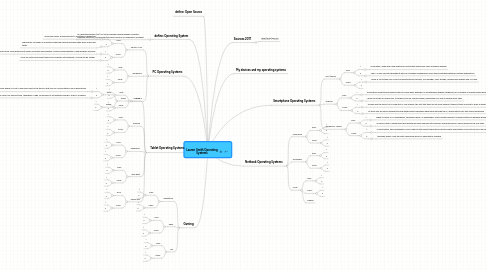
1. define: Open Source
2. define: Operating System
2.1. An operating system (OS) is a set of programs that manages computer hardware resources, and provides common services for application software.
3. PC Operating Systems
3.1. Ubuntu 11.04
3.1.1. Pros:
3.1.1.1. 1
3.1.1.1.1. Improved visuals. Enhancements to multitouch capabilities.
3.1.1.2. 2
3.1.1.2.1. implements a number of innovations that feel familiar but have been given a few new twists
3.1.2. Cons:
3.1.2.1. 1
3.1.2.1.1. Requires some adjustment time. New features not always smoothly implemented. Limited customizability of new program launcher
3.1.2.2. 2
3.1.2.2.1. As far as Unity has moved toward free-flowing customizability, it could still go further.
3.2. Windows 7
3.2.1. Pros:
3.2.1.1. 1
3.2.1.2. 2
3.2.2. Cons:
3.2.2.1. 1
3.2.2.2. 2
3.3. Mac OS X
3.3.1. Pros:
3.3.1.1. 1
3.3.1.2. 2
3.3.2. Cons:
3.3.2.1. 1
3.3.2.2. 2
4. Tablet Operating Systems
4.1. iOS5
4.1.1. iPad2
4.1.1.1. Pros:
4.1.1.1.1. 1
4.1.1.1.2. 2
4.1.1.2. Cons:
4.1.1.2.1. 1
4.1.1.2.2. 2
4.2. Android
4.2.1. Pros:
4.2.1.1. 1
4.2.1.2. 2
4.2.2. Cons:
4.2.2.1. 1
4.2.2.2. 2
4.3. Windows7
4.3.1. Pros:
4.3.1.1. 1
4.3.1.2. 2
4.3.2. Cons:
4.3.2.1. 1
4.3.2.2. 2
4.4. Dual Boot
4.4.1. Pros:
4.4.1.1. 1
4.4.1.2. 2
4.4.2. Cons:
4.4.2.1. 1
4.4.2.2. 2
4.5. Kindle Fire
4.5.1. Pros:
4.5.1.1. 1
4.5.1.2. 2
4.5.2. Cons:
4.5.2.1. 1
4.5.2.2. 2
5. Gaming
5.1. Playstation
5.1.1. Pros:
5.1.1.1. 1
5.1.1.2. 2
5.1.2. Cons:
5.1.2.1. 1
5.1.2.2. 2
5.2. XBox
5.2.1. Pros:
5.2.1.1. 1
5.2.1.2. 2
5.2.2. Cons:
5.2.2.1. 1
5.2.2.2. 2
5.3. Wii
5.3.1. Pros:
5.3.1.1. 1
5.3.1.2. 2
5.3.2. Cons:
5.3.2.1. 1
5.3.2.2. 2
6. Sources 2011
6.1. http://bit.ly/psFIUN
7. My devices and my operating systems
8. Smartphone Operating Systems
8.1. iOS/ iPhone
8.1.1. Pros:
8.1.1.1. 1
8.1.1.1.1. Fortunately, Apple does add additional functionality with every major firmware upgrade
8.1.1.2. 2
8.1.1.2.1. The UI is silky smooth throughout with no noticeable sluggishness. Even when switching between multiple applications
8.1.2. Cons:
8.1.2.1. 1
8.1.2.1.1. Apple is yet to take care of such as Bluetooth file transfers, file manager, mass storage, homescreen widgets and FM radio
8.1.2.2. 2
8.2. Android
8.2.1. Pros:
8.2.1.1. 1
8.2.1.1.1. Android has almost every feature that you could want, whether it is multitasking, widgets, tethering, Wi-Fi hotspot or Adobe Flash support.
8.2.1.2. 2
8.2.1.2.1. good use of the on-board GPU to render all the on-screen images, leaving the CPU free to handle other tasks.
8.2.2. Cons:
8.2.2.1. 1
8.2.2.1.1. Google and the OEMs try to make the UI user friendly, the fact that there are so many different types of them is bound to leave a layperson confused.
8.2.2.2. 2
8.2.2.2.1. At times you will notice unexpected and inexplicable slowdowns while going through the UI, which deters from the overall experience.
8.3. Windows 7 Mobile
8.3.1. Pros:
8.3.1.1. 1
8.3.1.1.1. When it comes to UI smoothness, Windows Phone 7 is unbeatable. That's mostly because it is always sitting on powerful hardware, but also because the OS is well optimized for it.
8.3.1.2. 2
8.3.1.2.1. So good is the UI design that most people would be seduced into buying a Windows Phone 7 device based on the look itself.
8.3.2. Cons:
8.3.2.1. 1
8.3.2.1.1. Unfortunately, the smoothness is only limited to the default applications as third-party applications could not live up to the same standards that Microsoft has set.
8.3.2.2. 2
8.3.2.2.1. Windows Phone 7 has the least impressive library of applications available
9. Netbook Operating Systems
9.1. Chromium
9.1.1. Pros:
9.1.1.1. 1
9.1.1.2. 2
9.1.2. Cons:
9.1.2.1. 1
9.1.2.2. 2
9.2. Windows7
9.2.1. Pros:
9.2.1.1. 1
9.2.1.2. 2
9.2.2. Cons:
9.2.2.1. 1
9.2.2.2. 2
9.3. Linux
9.3.1. Pros:
9.3.1.1. 1
9.3.1.2. 2
9.3.2. Cons:
9.3.2.1. 1
9.3.2.2. 2
9.3.3. MeeGo
