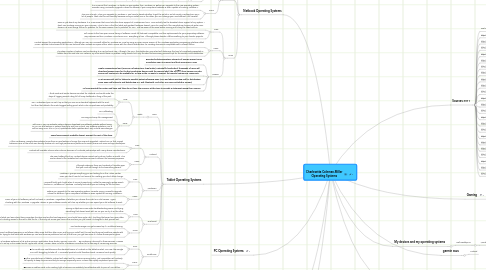
1. Netbook Operating Systems
1.1. Chromium
1.1.1. Pros:
1.1.1.1. Of course, Chrome will not always stay this way. It is an Open Source browser and enterprising folks will make it every bit as powerful as FireFox in time. There is already a non-Google version of Chrome (Chromium).
1.1.1.2. Perhaps Chrome's biggest draw is its multiprocess architecture, which, in a nutshell, protects you from having a bad Web page or application take your browser down. Every tab, window, and plug-in runs in its own environment--so one faulty site won't affect anything else that you have open. This approach also adds another layer of security by isolating each site and application within a limited environment.
1.1.2. Cons:
1.1.2.1. Some users reported that animated GIFs are jerky on Chrome. Most sites with Flash on them are in deep trouble.
1.1.2.2. Zooming is clunky as compared to FireFox. Is not supported on all Operating Systems. Many popular sites don’t work on it despite the claims made in the Chrome Comics. (e.g. Facebook Dropdown Menus).
1.2. Windows7
1.2.1. Pros:
1.2.1.1. Unlike Windows XP that had features all over the place, Windows 7 groups everything you are looking for in the Action Center. Now, you don’t have to hunt around for a setting you don’t often change.
1.2.1.2. If Windows Vista’s User Account Control (UAC) settings were a bit too aggressive for you, you will love the less intrusive solution in Windows 7. The new operating system strikes an excellent balance between security and annoying features.
1.2.1.3. If Windows Vista’s User Account Control (UAC) settings were a bit too aggressive for you, you will love the less intrusive solution in Windows 7. The new operating system strikes an excellent balance between security and annoying features.
1.2.2. Cons:
1.2.2.1. It is no secret that Windows 7 is harder on your system than Windows XP. Before you upgrade to the new operating system, consider using Microsoft’s Upgrade Advisor to discover if your computer’s hardware is even capable of running Windows 7.
1.2.2.2. This one is tough. When you upgrade to Windows 7, you have to decide whether to get the 32-bit or 64-bit variety. Confused? So are a lot of people. Look into this one carefully because once you install one or the other, you can’t change your mind without a full reinstall.
1.3. Linux
1.3.1. Pros:
1.3.1.1. Runs on just about any hardware. It is a misnomer that Linux lacks the driver support of Windows and OSX. Linux actually has the broadest driver support of any system. I don’t see Windows running on your TomTom. What is true, is that the latest and greatest hardware doesn’t come to Linux first if the manufacture choose not write Linux drivers. For most things this isn’t a problem for the same reason it isn’t a problem for OSX. Just be aware of the issue before running out to buy the latest add on.
1.3.1.2. Full access to the free open source library of software. Great full featured, compatible, and free replacements for your proprietary software. Way more secure than Windows XP and even OSX. Everything is free. Although please donate a little something to your favorite projects.
1.3.2. Cons:
1.3.2.1. Limited support for proprietary applications. Although you can use Microsoft Office for Windows on Linux by using an open source version of the Windows application programing interface called WINE, I wouldn’t recommend it for the non-technical user. Instead use Open Office, which comes with the Ubuntu distribution, for creating documents compatible with Microsoft Office.
1.3.2.2. The shear number of options can be daunting to a non-technical user. Although, like OSX, the distribution you select will determine the level of complexity presented or hidden from the end user. For instance, my mom would have no problem using Ubuntu but, only the uber techies among us would opt for the Gentoo Linux distribution.
1.3.3. MeeGo
1.3.3.1. Expected solutionMaintains integrity of MeeGo project Linux Foundation seen to support and host Opensource Apps
1.3.3.2. Single organisational unit (resource, infrastructure, legal entity) Potentiallly hundreds of thousands of users will download MeeGo apps for the first production devices with the MeeGo label (the N9/950) from meego.com.This service will continue to be available for as long as the LF wants to support the MeeGo opensource community.
1.3.3.3. LF at incremental risk for linking to possibly patent-infringing apps (over and above existing risk for distributing same apps and linking to and distributing UX, wifi, bluetooth, and other OSS apps included in MeeGo)
1.3.3.4. LF have rejected this option and have said they do not have the resource at this time to provide a statement giving their reasons.
2. Tablet Operating Systems
2.1. iOS5
2.1.1. iPad2
2.1.1.1. Pros:
2.1.1.1.1. I think iPads and similar devices are ideal for students, and could make the days of lugging around a bag full of heavy textbooks a thing of the past.
2.1.1.1.2. Yes, I understand you can set it up so that you can use a standard keyboard with the iPad, but then that defeat's the iPad's biggest selling point, which is its compactness and portability.
2.1.1.2. Cons:
2.1.1.2.1. No Multitasking
2.1.1.2.2. No Drag and Drop file management
2.1.1.2.3. With iOS 5, you can activate, setup a device, download iOS software updates without using PC or Mac and backup or restore directly to and from iCloud. iOS software updates in iOS 5 will be using Over The Air (OTA) updates aka delta updates which only include new changes.
2.1.1.2.4. Speed improvement probably doesn’t warrant the cost of the drive.
2.2. Android
2.2.1. Pros:
2.2.1.1. At the conference, Google demonstrated more than 20 new features of Froyo, the new and upgraded Android OS 2.2 that. iSuppli believes is one of the most user-friendly, feature-rich and high-performance platforms for smart phone end users and app developers.
2.2.1.2. Android will overtake iPhone sales volumes because of Android’s partnerships with many device manufacturers.
2.2.2. Cons:
2.2.2.1. The poor battery life of my Android device caused me to return it within a month. This comes down to the hardware but most devices aren’t sufficient for business purposes.
2.2.2.2. Although extensive, there are hundreds of horrible apps that you must sift through to find something decent.
2.3. Windows7
2.3.1. Pros:
2.3.1.1. Windows 7 groups everything you are looking for in the Action Center. Now, you don’t have to hunt around for a setting you don’t often change.
2.3.1.2. Microsoft finally got it right when it comes to searching. Unlike the seemingly useless search function in Windows XP, Windows 7 actually finds what you are looking for the first time.
2.3.2. Cons:
2.3.2.1. Before you upgrade to the new operating system, consider using Microsoft’s Upgrade Advisor to discover if your computer’s hardware is even capable of running Windows 7.
2.3.2.2. Some of your old software just will not work in Windows 7 regardless of whether you choose the 32-bit or 64-bit version. Again, checking with the Windows 7 Upgrade Advisor or your software vendor will clear up whether you can expect your old software to work.
2.4. Dual Boot
2.4.1. Pros:
2.4.1.1. Having multiple os'es can make troubleshooting easier, and trying something that doesnt work with on OS you can try it on the other.
2.4.1.2. Much of what you learn about how computers function involves the boot sequence. You should learn quite a bit. The thing that saved me more often than not is having access to the net to find the fix. If the only net access you have is the machine you just hosed, it's tougher to bail yourself out.
2.4.2. Cons:
2.4.2.1. Your bootmanager can get screwed up if u multiboot wrong.
2.4.2.2. General multiboot sequence is as follows: older OSes first then later os'es, and linux you install last, this can lead to some trouble as people with vista, trying to dual boot with windows xp, can lead to some problems, but not all the time, you get less errors if u follow the sequence given.
2.5. Kindle Fire
2.5.1. Pros:
2.5.1.1. ■Amazon of course proposes a hardware extension of its online services: application store, books, movies, music etc … By combining a terminal to these services, Amazon boosts its ecosystem and tries to set up a duo missed as did Apple with iTunes. Amazon does not offer a hardware innovation but a new way of consuming services.
2.5.1.2. ■The Kindle Fire could become the standard bearer of Android on the tablets market. For now, the Google OS is still struggling to take off. A successful product could therefore boost Amazon’s hand quickly.
2.5.2. Cons:
2.5.2.1. ■Other manufacturers of tablets Android will adapt well to Amazon’s pricing policy. And competition will certainly fall rapidly to keep its prices are likely to emerge. Especially since Amazon can rapidly implement price cuts.
2.5.2.2. ■Barnes & Noble’s Nook Color reading light is becomes immediately less attractive with its price of 249 dollars …
3. PC Operating Systems
4. define: Open Source
4.1. The term open source describes practices in production and development that promote access to the end product's source materials.
5. define: Operating System
5.1. An operating system (OS) is a set of programs that manages computer hardware resources, and provides common services for application software.
6. garmin asus
6.1. Android
7. Sources 2011
7.1. use tinyurl or bit.ly to list your links
7.2. http://tinyurl.com/3bmo86d
7.3. http://amzn.to/qjg75j
7.4. http://bit.ly/Z9qkl
7.5. http://bit.ly/1obnDA
7.6. http://bit.ly/qTbG85
7.7. http://bit.ly/flNMKJ
7.8. http://bit.ly/aFD8La
7.9. http://bit.ly/oM5E79
7.10. http://bit.ly/oM5E79
7.11. http://bit.ly/afVVEm
7.12. http://bit.ly/bizp6A
7.13. http://bit.ly/rcGUek
7.14. http://bit.ly/bizp6Aw
7.15. http://bit.ly/o2lR4c
7.16. http://bit.ly/4mx7Rw
7.17. http://bit.ly/qQuzBl
7.18. http://bit.ly/kpbfo
7.19. http://bit.ly/bizp6A
7.20. http://bit.ly/qHR5W
7.21. http://bit.ly/ncsVa7
7.22. http://bit.ly/nQkBeq
7.23. http://bit.ly/gMqUaS
7.24. http://bit.ly/ryM4k7
8. Gaming
9. My devices and my operating systems
9.1. Dell Desktop PC
9.1.1. Windows XP
