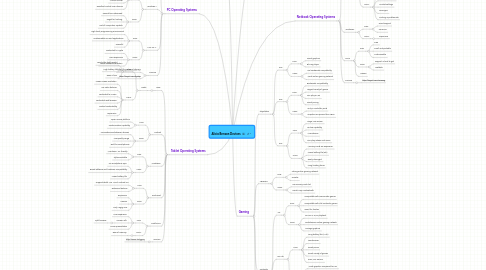
1. Sources 2011
2. PC Operating Systems
2.1. Ubuntu 11.04
2.1.1. Pros:
2.1.1.1. Free
2.1.1.2. Fully customizable
2.1.1.3. Fast boot time
2.1.1.4. Superior media editing
2.1.2. Cons:
2.1.2.1. DVD capacity separate/not included
2.1.2.2. Limited technical/vendor support
2.1.2.3. Possibly daunting for the non-technical
2.2. Windows 7
2.2.1. Pros:
2.2.1.1. Full media center
2.2.1.2. Common
2.2.1.3. Actions Center
2.2.1.4. Excellent control over devices
2.2.2. Cons:
2.2.2.1. Cannot be customized
2.2.2.2. Target for hacking
2.2.2.3. Not all computers capable
2.3. Mac OS X
2.3.1. Pros:
2.3.1.1. High-level programming environment
2.3.1.2. Customizable OS and applications
2.3.1.3. Powerful
2.3.2. Cons:
2.3.2.1. Restricted to Apple
2.3.2.2. More expensive
2.3.2.3. Lesser hardware selection
2.4. Sources
2.4.1. http://tinyurl.com/3f22gnz
2.4.2. http://tinyurl.com/5j4tep
3. Tablet Operating Systems
3.1. iOS5
3.1.1. iPad2
3.1.1.1. Pros:
3.1.1.1.1. Less bulky, light-weight
3.1.1.1.2. High battery life
3.1.1.1.3. Ease of use
3.1.1.2. Cons:
3.1.1.2.1. Lower screen resolution
3.1.1.2.2. No extra features
3.1.1.2.3. Restricted to iTunes
3.1.1.2.4. Restricted web browser
3.1.1.2.5. Limited customibility
3.1.1.2.6. Expensive
3.2. Android
3.2.1. Pros:
3.2.1.1. Open source platform
3.2.1.2. Customisation capability
3.2.2. Cons:
3.2.2.1. Inconsistencies between devices
3.2.2.2. Low quality range
3.2.2.3. Built for smartphones
3.3. Windows7
3.3.1. Pros:
3.3.1.1. Windows 7 PC friendly
3.3.1.2. Stylus available
3.3.2. Cons:
3.3.2.1. No smartphone sync
3.3.2.2. Broad software and hardware compatibility
3.3.2.3. Lower battery life
3.4. Dual Boot
3.4.1. Pros:
3.4.1.1. Supports both Win 7 and Android OS
3.4.1.2. Extensive features
3.4.2. Cons:
3.4.2.1. Expensive
3.4.2.2. Heavier
3.4.2.3. Only 16gig SSD
3.5. Kindle Fire
3.5.1. Pros:
3.5.1.1. Less expensive
3.5.1.2. Amazon Silk
3.5.1.2.1. split browser
3.5.1.3. Linear presentation
3.5.2. Cons:
3.5.2.1. 8GB of memory
3.6. Sources
3.6.1. http://amzn.to/qjg75j
4. Smartphone Operating Systems
4.1. iOS/ iPhone
4.1.1. Pros:
4.1.1.1. Large selection of apps
4.1.1.2. High usability
4.1.2. Cons:
4.1.2.1. Restricted to Apple
4.2. Android
4.2.1. Pros:
4.2.1.1. Free auto navigation
4.2.1.2. Available for all major carriers
4.2.1.3. Good selection of apps
4.2.2. Cons:
4.2.2.1. Apps store inferior to iPhone
4.3. Windows 7 Mobile
4.3.1. Pros:
4.3.1.1. Powerful
4.3.2. Cons:
4.3.2.1. Sluggish
4.3.2.2. Difficult to use
5. Netbook Operating Systems
5.1. Chromium
5.1.1. Pros:
5.1.1.1. Long battery life
5.1.1.2. Short boot time
5.1.1.3. High resolution
5.1.1.4. Isolated keyboard
5.1.1.5. Quick setup
5.1.1.6. Wireless built in
5.1.2. Cons:
5.1.2.1. Need a Google account
5.1.2.2. Slow performance
5.1.2.3. Limited settings
5.1.2.4. Few apps
5.1.2.5. Printing is problematic
5.2. Windows7
5.2.1. Pros:
5.2.1.1. Good support
5.2.1.2. Common
5.2.2. Cons:
5.2.2.1. Expensive
5.3. Linux
5.3.1. Pros:
5.3.1.1. Free
5.3.1.2. Small and portable
5.3.1.3. Customizable
5.3.2. Cons:
5.3.2.1. Support is hard to get
5.3.2.2. Unstable
5.3.3. MeeGo
5.4. Sources
5.4.1. http://tinyurl.com/32ras5g
6. Gaming
6.1. Playstation
6.1.1. PS3
6.1.1.1. Pros:
6.1.1.1.1. Good graphics
6.1.1.1.2. Blu-ray player
6.1.1.2. Cons:
6.1.1.2.1. No backwards compatibility
6.1.1.2.2. Weak online gaming network
6.1.2. PS2
6.1.2.1. Pros:
6.1.2.1.1. Backwards compatibility
6.1.2.1.2. Largest variety of games
6.1.2.1.3. Can play DVDs
6.1.2.1.4. Good pricing
6.1.2.2. Cons:
6.1.2.2.1. Only 2 controller ports
6.1.2.2.2. Graphics are poorer than XBox
6.1.3. PSP
6.1.3.1. Pros:
6.1.3.1.1. Large LCD screen
6.1.3.1.2. Online capability
6.1.3.1.3. "Homebrew"
6.1.3.1.4. Can play videos and music
6.1.3.2. Cons:
6.1.3.2.1. Memory cards are expensive
6.1.3.2.2. Lower battery life (5hr)
6.1.3.2.3. Easily damaged
6.1.3.2.4. Long loading times
6.2. XBox360
6.2.1. Pros:
6.2.1.1. Strong online gaming network
6.2.1.2. Quieter
6.2.2. Cons:
6.2.2.1. No memory card slot
6.2.2.2. No Blu-ray, no Bluetooth
6.3. Nintendo
6.3.1. Wii
6.3.1.1. Pros:
6.3.1.1.1. Compatible with GameCube games
6.3.1.1.2. Compatible with old Nintendo games
6.3.1.1.3. Good for familes
6.3.1.2. Cons:
6.3.1.2.1. No CD or DVD playback
6.3.1.2.2. Troublesome online gaming network
6.3.1.2.3. Average graphics
6.3.2. DS Lite
6.3.2.1. Pros:
6.3.2.1.1. Long battery life (10 hr)
6.3.2.1.2. Touchscreen
6.3.2.1.3. Good prices
6.3.2.1.4. Good variety of games
6.3.2.1.5. Free WIFI service
6.3.2.2. Cons:
6.3.2.2.1. Weak graphics compared to PSP
6.3.2.2.2. Easily damaged
6.3.2.2.3. Can't play Gameboy/Gameboy Color games
6.3.3. 3DS
6.3.3.1. Pros:
6.3.3.1.1. Reasonably priced
6.3.3.1.2. Bigger screen and higher resolution
6.3.3.1.3. 3D video
6.3.3.1.4. Augmented Reality
6.3.3.1.5. Camera
6.3.3.2. Cons:
6.3.3.2.1. Low battery life (about 3 hr)
6.3.3.2.2. Inconsistent 3D in games
6.3.3.2.3. Charging cradle a waste of money
6.3.3.2.4. Slow web activity
6.3.3.2.5. Easily damaged
6.4. Sources
6.4.1. http://tinyurl.com/3rva7wf
6.4.2. http://tinyurl.com/433ngp5
6.4.3. http://tinyurl.com/3wj79bu
6.4.4. http://tinyurl.com/3d45jpa
