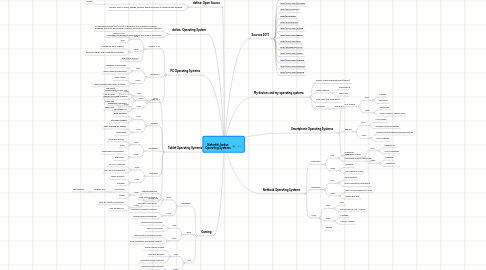
1. define: Open Source
1.1. the source code and certain other rights normally reserved for copyright holders are provided under a software license
1.2. permits users to study, change, improve and at times also to distribute the software.
2. define: Operating System
2.1. An operating system (OS) is a set of programs that manages computer hardware resources, and provides common services for application software.
2.2. It manages the hardware and software resources of the system.
3. PC Operating Systems
3.1. Ubuntu 11.04
3.1.1. Pros:
3.1.1.1. More Secure
3.1.1.2. Free
3.1.2. Cons:
3.1.2.1. Limited 3rd Party Support
3.1.2.2. Requires Higher level Computer knowlegde
3.1.3. http://bit.ly/flNMKJ
3.2. Windows 7
3.2.1. Pros:
3.2.1.1. Hardware Customizable
3.2.1.2. Most Used and Supported
3.2.2. Cons:
3.2.2.1. Least Secure
3.2.2.2. Extra Software that takes up Space
3.3. Mac OS X
3.3.1. Pros:
3.3.1.1. Made simple for Easy Use
3.3.1.2. Superior for Media Creation
3.3.2. Cons:
3.3.2.1. Restrictive Hardware
3.3.2.2. Too Expensive
4. Tablet Operating Systems
4.1. iOS5
4.1.1. iPad2
4.1.1.1. Pros:
4.1.1.1.1. Minimalist
4.1.1.1.2. Lots of Apps
4.1.1.2. Cons:
4.1.1.2.1. Expensive
4.1.1.2.2. Restrictive
4.2. Android
4.2.1. Pros:
4.2.1.1. good hardware
4.2.1.2. fits many budgets
4.2.2. Cons:
4.2.2.1. Apps targeted for phones
4.2.2.2. Unpolished
4.3. Windows7
4.3.1. Pros:
4.3.1.1. Integrates with PC
4.3.1.2. Flash
4.3.2. Cons:
4.3.2.1. High power consumption
4.3.2.2. Expensive
4.4. Dual Boot
4.4.1. Pros:
4.4.1.1. You can customize
4.4.1.2. Can use to troubleshoot
4.4.2. Cons:
4.4.2.1. Takes up Space
4.4.2.2. unstable
4.5. Kindle Fire
4.5.1. Pros:
4.5.1.1. Convenient
4.5.1.1.1. Amazon Silk
4.5.1.2. Cheap
4.5.2. Cons:
4.5.2.1. More for media consumption
4.5.2.2. Uses Android OS
5. Gaming
5.1. Playstation
5.1.1. Pros:
5.1.1.1. Internet Browsers
5.1.1.2. Free Internet Access
5.1.1.3. Universal USB support
5.1.2. Cons:
5.1.2.1. Unstable Connection Speeds
5.1.2.2. Smaller Online Community
5.2. XBox
5.2.1. Pros:
5.2.1.1. Large Online Community
5.2.1.2. XBOX Live Arcade
5.2.2. Cons:
5.2.2.1. Have to pay for Internet Access
5.2.2.2. Only Proprietary Accessory Support
5.3. Wii
5.3.1. Pros:
5.3.1.1. Classic Games Arcade
5.3.1.2. First Web Browser
5.3.1.3. Innovative Game Controller
5.3.2. Cons:
5.3.2.1. Limited 3rd Party Support
5.3.2.2. Little to no Indie Game Support
6. Sources 2011
6.1. use tinyurl or bit.ly to list your links
6.2. http://tinyurl.com/3bmo86d
6.3. http://amzn.to/qjg75j
6.4. http://bit.ly/Z9qkl
6.5. http://bit.ly/oK3SoX
6.6. http://tinyurl.com/3otxtzg
6.7. http://tinyurl.com/3j8sjxa
6.8. http://tinyurl.com/lkvvf
6.9. http://whattabletpc.com/
6.10. http://tinyurl.com/3alwt5s
6.11. http://tinyurl.com/3nl88gw
6.12. http://tinyurl.com/3saypmm
6.13. http://tinyurl.com/3e6zy48
7. My devices and my operating systems
7.1. Phone: Simple Samsung Phone (Badu?)
7.2. Game Systems
7.2.1. Playstation 3
7.2.2. XBOX 360
7.3. Ipod Nano (3rd Generation)
7.4. Computer
7.4.1. Window 7
8. Smartphone Operating Systems
8.1. iOS/ iPhone
8.1.1. Pros:
8.1.1.1. Intuitive
8.1.1.2. App store
8.1.2. Cons:
8.1.2.1. Restrictive
8.1.2.2. Only 1 phone to choose from
8.2. Android
8.2.1. Pros:
8.2.1.1. Lots of apps
8.2.1.2. Available on lots of phones
8.2.2. Cons:
8.2.2.1. Differences App support between phones
8.2.2.2. Lack of games
8.3. Windows 7 Mobile
8.3.1. Pros:
8.3.1.1. Powerful OS
8.3.1.2. Lots of Features
8.3.2. Cons:
8.3.2.1. Sluggish
8.3.2.2. Unintuitive
9. Netbook Operating Systems
9.1. Chromium
9.1.1. Pros:
9.1.1.1. Innovative
9.1.1.2. Everything done on the "Cloud"
9.1.2. Cons:
9.1.2.1. Unstable
9.1.2.2. Hard Learning Curve
9.2. Windows7
9.2.1. Pros:
9.2.1.1. Good Support
9.2.1.2. Most computers come with it
9.2.2. Cons:
9.2.2.1. Only runs 3 programs at a time
9.2.2.2. More Expensive
9.3. Linux
9.3.1. Pros:
9.3.1.1. Free
9.3.1.2. Doesnt take up a lot of space
9.3.2. Cons:
9.3.2.1. Unstable
9.3.2.2. Lack of Support
9.3.3. MeeGo
