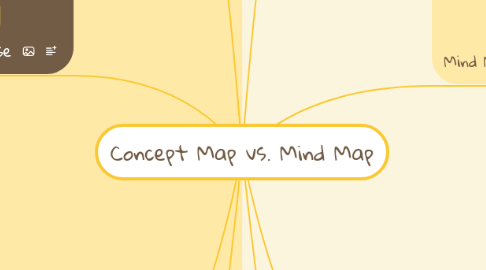
1. Concept Map Purpose
1.1. Visualization
1.1.1. Concept maps are used to visualize relationships between concepts or ideas
1.1.2. Visualize complex concepts
1.2. Organizing
1.2.1. Concept maps are used to organize and structure knowledge
1.2.2. They are often used to represent academic knowledge
1.3. Planning
1.3.1. Concept maps are used for various types of planning purposes
1.4. Communication
1.4.1. Concept maps can be used to communicate plans, structures and systems to others
2. Concept Map Makers
2.1. Lucidchart
2.1.1. Collaborate on concept maps in real-time
2.1.2. Publish and share concept maps easily
2.2. Edraw
2.2.1. Works on Mac, Windows and Linux
2.2.2. Export to PDF, Word or PowerPoint
2.3. Creately
2.3.1. Hundreds of concept map templates available
2.3.2. Works online and on mobile
3. Concept Map Benefits
3.1. Concept mapping has many benefits!
3.2. Concept maps help visualize the relationships between concepts and ideas
3.2.1. See the bigger picture
3.2.2. Understand connections
3.2.3. Structure ideas
3.3. Concept maps improve memory and learning
3.3.1. Synthesize and integrate information
3.3.2. Analyze and evaluate
4. Concept Map Structure
4.1. Central concept
4.1.1. The central concept (subject / topic) is usually located at the top of the canvas
4.1.1.1. Concept maps are then read from top to bottom
4.1.2. However, the central concept may also be placed in the center or a different part of the canvas
4.2. Concepts
4.2.1. Concepts or ideas are represented as geometrical shapes
4.2.1.1. Circle
4.2.1.2. Ellipse
4.2.1.3. Square
4.2.1.4. Rectangle
4.2.1.5. Diamond
4.3. Lines
4.3.1. Concepts are connected via lines
4.3.2. Lines usually have arrows to indicate direction or cause / effect
4.3.3. Lines can have labels that describe the relationship between the concepts they connect
4.3.4. Each concept can be connected (linked) to one or multiple other concepts
5. Mind Map Structure
5.1. Subject
5.1.1. The subject of a mind map is always located in the center of the canvas
5.1.2. A mind map only has ONE subject (one central idea)
5.2. Topics
5.2.1. Topics are arranged in a RADIAL structure around the center
5.2.2. Each topic is connected to the center via a line (branch)
5.2.3. Hierarchical structure
5.2.3.1. The topics closest to the center are the most important
5.2.3.2. When you read a map, start at the center!
5.3. Sub-topics
5.3.1. Each topic in a mind map can have multiple sub-topics
5.3.2. BUT
5.3.2.1. A sub-topic can only ever have ONE parent-topic
5.3.2.2. This means that classic mind map diagrams don't have loops
5.3.2.2.1. BUT
5.4. Other Elements
5.4.1. When creating a mind map, you are encouraged to add lots of different colors, images and icons
5.4.1.1. You can even replace written words with drawings
6. Mind Map Purpose
6.1. Visualization
6.1.1. Mind maps let you visualize your thoughts and understand how things are connected
6.2. Ideation
6.2.1. Mind maps are the best format to brainstorm ideas alone or with others
6.2.2. They help you come up with new ideas through association
6.2.3. They improve creativity
6.3. Note taking
6.3.1. The mind map format is great for capturing information
6.3.2. Take notes during lectures, in class, during meetings and more
6.4. Planning
6.4.1. Mind maps are great for all kinds of planning purposes
6.4.2. Plan projects, outline business strategies, outline essays and more
7. Mind Map Benefits
7.1. Mind mapping has many benefits!
7.2. Mind maps improve creativity
7.2.1. Frictionless transcription of your thoughts
7.3. Mind maps let you take more effective notes
7.4. Mind mapping improves comprehension and memory
7.5. Mind mapping doesn't feel like work
7.5.1. It's fun!
8. Mind Map Makers
8.1. MindMeister
8.1.1. Can be used online at www.mindmeister.com and on mobile devices
8.1.2. Lets you collaborate in real-time with friends and colleagues
8.1.3. You can turn mind maps into presentations
8.2. XMind
8.2.1. Lets you combine different map structures
8.3. Mindomo
8.3.1. Created for students and teachers
8.3.2. Integrations with popular LMS
