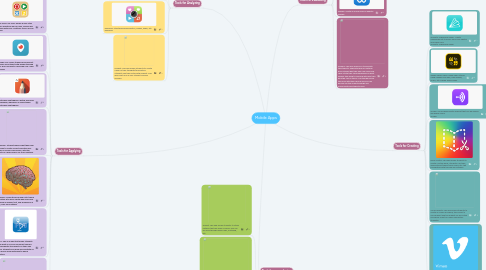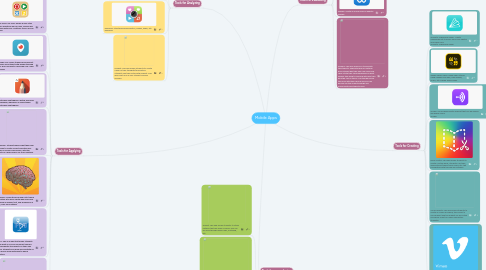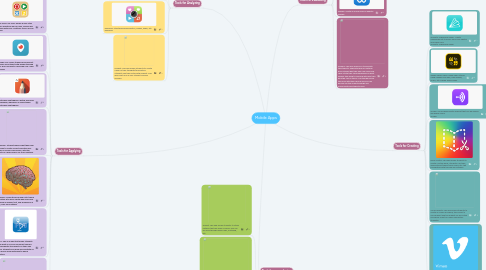Mobile Apps
by Mrs L
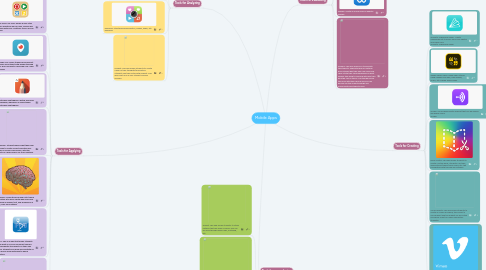
1. Tools for Applying
1.1. KOMA KOMA for iPad: simple & easy stop motion animation app for iPad, Simple user interface with only 4 buttons. KOMA KOMA for iPad
1.2. Periscope Live Video Streaming: Broadcast live video and interact with people through hearts and comments. Periscope Live Video Streaming
1.3. Autodesk SketchBook: sketch and draw anywhere, whenever an idea strikes! Autodesk SketchBook
1.4. FlipBoom: Students apply what they have learned to create a short animated film. There is a basic free version, with the ability of a paid version for more features
1.5. Mindmash: A brainstorming and note-taking application lets users create idea mash-ups by pulling in images, text, and drawings in a visual, free-form manner.
1.6. IPEVO: This is an app that allows students to see what is on your document camera and manipulate the objects on their own device. Students can draw and annotate on their device along with what is being projected
1.7. Audioboo: This app allows students to create and share voice recordings
2. Tools for Analyzing
2.1. SimpleMind+ Mind Mapping: organize thoughts, remember things, create new ideas using a mind map. SimpleMind+ Mind Mapping
2.2. Padlet: create projects with video, record an interview, draw, write text, upload pictures, etc. Padlet
2.3. ThingLink: storytelling using photos, videos, audio, etc. ThingLink
2.4. Popplet: This app allows students to create a web of their thoughts/information. Students can take notes with Popplet. This app is set up in a very student-friendly manner!
3. Tools for remembering
3.1. Quizlet: This app allows students to study material that has been covered. This can be done through flash cards, matching, etc.
3.2. Mindmeister: This app allows students to create a mindmap based on the information they need to remember. Students can take notes, view others mindmaps, and play presentations
3.3. Ideament: this app allows students to create a mindmap, concept map, or flow chart. It can then take that image and convert it to a text outline
4. Tools for Creating
4.1. Animoto: Slideshow Maker: create slideshows set to music from your photos and video clips. Animoto: Slideshow Maker
4.2. Adobe Spark Video: make video stories using images from app, own images, music, etc. Adobe Spark Video
4.3. Anchor: record high quality podcast that can be shared anywhere online. Anchor
4.4. Book Creator: This app allows students to create a virtual book. Students can type, add pictures/videos/voice overs, etc. the possibilities with this app are endless!
4.5. Sock Puppets: This app allows students to create an audio recording, then select a sock puppet and the puppet lip-syncs the recording. Great for lower elementary students!
4.6. Vimeo: This app allows students to record a video and voice over the video if needed. This would be great for science experiments or theater presentations
5. Tools for Evaluating
5.1. Notion - Notes, Tasks, Wikis: an all-in-one space for notes, wikis, and other tasks. Notion - Notes, Tasks, Wikis
5.2. Adobe Spark Page: create a story using words and images. Adobe Spark Page
5.3. Weebly: create an online blog or website. Weebly
5.4. Plickers: This app allows you to evaluate the students' understanding of material. Each student has their own QR code card. They rotate their card depending on what answer they wish to respond with and then hold the card in the air. The teacher scans the room with their device and you can quickly see the understandings and misconceptions students have.