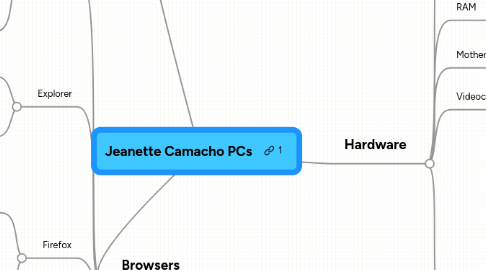
1. PC Operating Systems
1.1. Ubuntu 11.04
1.1.1. Pros:
1.1.1.1. 1: Open source
1.1.1.2. 2: Free of charge
1.1.2. Cons:
1.1.2.1. 1: Few games work on it
1.1.2.1.1. http://tinyurl.com/3oylb8j
1.1.2.2. 2: It's not so good with media.
1.1.3. http://bit.ly/flNMKJ
1.2. Windows 7
1.2.1. Pros:
1.2.1.1. 1: It's good with media and organizing audio, photos, and video files.
1.2.1.2. 2: Comes with Windows Live Messenger and Internet Explorer 8.
1.2.1.3. http://tinyurl.com/3f5uhtk
1.2.2. Cons:
1.2.2.1. 1: Must be purchased
1.2.2.2. 2: Less secure
1.2.2.3. http://tinyurl.com/3f5uhtk
1.3. Mac OS X
1.3.1. Pros:
1.3.1.1. 1: Designed to make common tasks, like navigating through windows, faster.
1.3.1.1.1. http://tinyurl.com/3cknn4q
1.3.1.2. 2: Stability
1.3.2. Cons:
1.3.2.1. 1: Cannot use with phones or tablets.
1.3.2.1.1. http://tinyurl.com/3cknn4q
1.3.2.2. 2: Not cheap
2. Browsers
2.1. Chrome
2.1.1. Pros:
2.1.1.1. 1: Can use the navigation bar as a search bar.
2.1.1.2. 2: Won't crash
2.1.2. Cons:
2.1.2.1. 1: Not many tool bars at front
2.1.2.2. 2: Can't synchronize
2.1.3. http://tinyurl.com/5lhgjg
2.2. Explorer
2.2.1. Pros:
2.2.1.1. 1: Easy to use
2.2.1.2. 2: New navigation bar and better design
2.2.1.2.1. http://tinyurl.com/3e2zrd2
2.2.2. Cons:
2.2.2.1. 1: Less secure
2.2.2.2. 2: "Find next" tool is weak
2.2.2.2.1. http://tinyurl.com/3e2zrd2
2.3. Firefox
2.3.1. Pros:
2.3.1.1. 1: Handles nicely
2.3.1.2. 2: Always stable
2.3.1.3. http://tinyurl.com/3e2zrd2
2.3.2. Cons:
2.3.2.1. 1: Lower startup
2.3.2.2. 2: Update breaks some extensions
2.3.2.3. http://tinyurl.com/4xngyjg
2.4. Opera
2.4.1. Pros:
2.4.1.1. 1: Light weight
2.4.1.2. 2: Well built
2.4.2. Cons:
2.4.2.1. 1: May have issues downloading depending on the connection
2.4.2.2. 2: Not easy to use if your an amateur
2.4.3. http://tinyurl.com/44ejlhw
2.5. Safari
2.5.1. Pros:
2.5.1.1. 1: Looks elegant and loads fast
2.5.1.2. 2: Private browsing mode
2.5.2. Cons:
2.5.2.1. 1: Not many plugins
2.5.2.2. 2: Can't change font in reader
2.5.3. http://tinyurl.com/3vjna5k
3. Hardware
3.1. Processors
3.1.1. Intel
3.1.1.1. Pros:
3.1.1.1.1. 1: Larger variety of CPUs
3.1.1.1.2. 2: Runs cooler
3.1.1.2. Cons:
3.1.1.2.1. 1: Pricey
3.1.2. AMD
3.1.2.1. Pros:
3.1.2.1.1. 1: Cheaper
3.1.2.2. Cons:
3.1.2.2.1. 1: Can heat up easier
3.1.2.2.2. 2: Intel beats it at performance
3.1.3. http://tinyurl.com/3ku2bev
3.2. RAM
3.2.1. (Random Access Memory) - a type of computer memory that can be accessed randomly; It is the most common type of memory found on computers and other devices. There are two different types: DRAM (Dynamic) and SRAM (Static).
3.2.1.1. http://tinyurl.com/cay2d
3.3. Motherboard
3.3.1. A printed circuit board containing the principal components of a microcomputer or other device, with connectors into which other circuit boards can be slotted.
3.4. Videocard
3.4.1. A circuit board in a computer system designed to generate output for the system's video display screen.
3.5. Peripherals
3.5.1. Microphones
3.5.1.1. Pros:
3.5.1.1.1. 1: Easily portable
3.5.1.1.2. 2: Work with many PCs
3.5.1.2. Cons:
3.5.1.2.1. 1: They cannot have especially Impact Present since they Operate using the Capability From Desk itself.
3.5.1.3. http://tinyurl.com/3s6yqp6
3.5.2. Speakers
3.5.2.1. Pros:
3.5.2.1.1. 1: Can choose any size
3.5.2.1.2. 2: Can get Wifi speakers
3.5.2.2. Cons:
3.5.2.2.1. 1: Can be expensive depending on brand
3.5.2.3. http://tinyurl.com/6ddhp8d
3.5.3. Camera
3.5.3.1. Logitech Webcam Pro 9000:
3.5.3.1.1. Pros:
3.5.3.1.2. Cons:
3.5.3.1.3. http://tinyurl.com/42q9hx5
3.5.3.2. Can be added, or new PCs come with it built in
